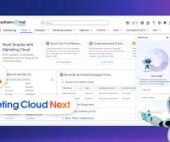What is a campaign in Salesforce Marketing Cloud?
Campaigns help organize your marketing plan and assets. Plus, when you set up your campaign records effectively, they contain valuable data that you can use to optimize future efforts.
What are campaigns in Salesforce Marketing Cloud for?
A Salesforce Campaign in Marketing Cloud is a group of Leads and Contacts exposed to specific marketing communication(s). It stores essential performance metrics and means salespeople can quickly see the customers and prospects that received marketing activity.
How do I send a Salesforce campaign from Marketing Cloud?
In Marketing Cloud > Email Studio > Overview, open the email that you want to send and click ‘Send’ Select a ‘Send Classification’ then click ‘Next’ In the left pane, select ‘Salesforce Campaigns’ and then type the name of the desired campaign in the ‘Search’ field.
Create a Marketing Cloud Campaign
- Launch Campaigns and click Create Campaign.
- Perform these actions in the Create New Campaign dialogue: Give your campaign a name that makes it easy to identify. You can enter up to 50 characters for the campaign name. …
- Save the campaign.
Why use campaigns in marketing cloud?
Marketing Cloud Campaigns provide a way of grouping similar emails together. That way, Campaigns can be used in Datorama Reporting to present data for certain emails.
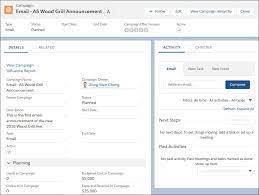
What is campaign object in Salesforce?
The Campaign object contains all the settings associated with how campaign records appear, the actions that users can take on campaigns, field access, and more.
Create a campaign in the Campaigns app.
- Open the Campaigns app, and click Create Campaign.
- Perform these actions on the Create New Campaign page.
a. Give your campaign a name that makes it easy to identify. You can enter up to 50 characters.
b. Add an optional description to identify the purpose of the campaign.
c. Assign a calendar color to your campaign.
d. Choose when to begin the campaign.
e. Choose a campaign owner.
f. Assign the campaign an optional unique code so that you can identify it in your reports.
g. If you use tags to organize and track campaigns, select the tags. - Save the campaign
Use tags in Marketing Cloud Engagement to categorize campaigns by any criteria, such as geography, marketing tactic, and product line.
Where are my old Campaigns? I don’t see them on the campaign Overview tab.
Campaigns that contain an email that has been sent automatically have their status set to Deployed. By default, the Overview tab only shows Campaigns with a status of In Process. To view older campaigns that have a status of Deployed, simply adjust the filter in the upper left.
Setting the campaign status to Deployed now happens automatically when associated emails are sent. This feature was enabled in January 2014.
🔔🔔 Follow us on LinkedIn 🔔🔔
Content updated January 2024.