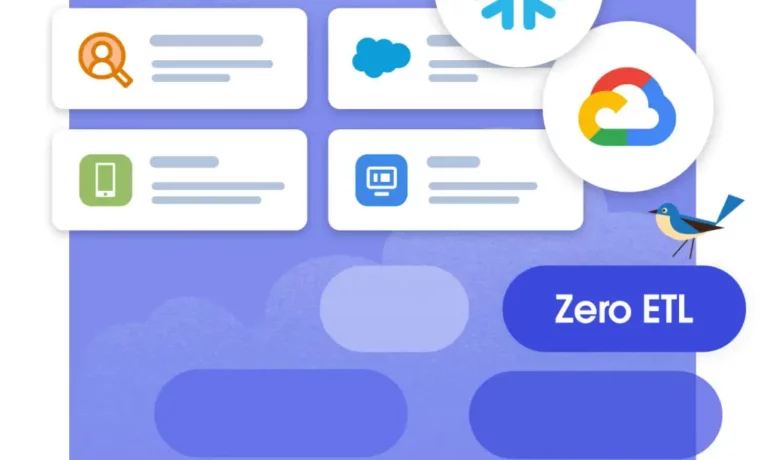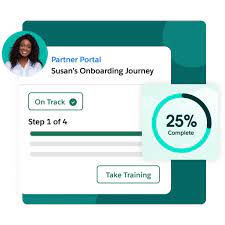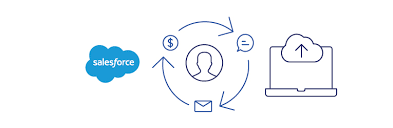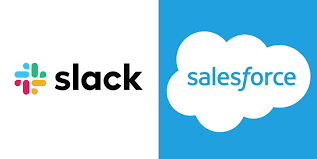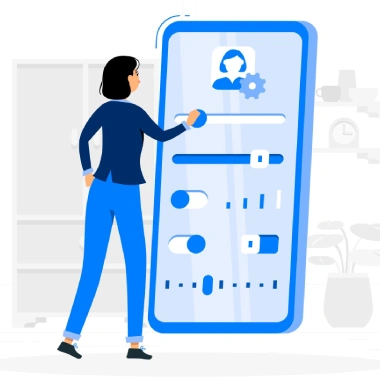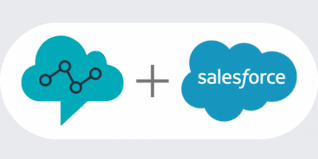What Does Salesforce Data Cloud Do?
Salesforce Data Cloud, formerly known as Salesforce CDP, has rapidly become Salesforce’s fastest-growing, organically-developed product. To understand the vision for Data Cloud, it’s essential to understand the foundational capabilities of CDPs. Salesforce CDP, now part of Data Cloud, has been delivering the following: Customer Disparate Data Consider the typical customer, leaving a robust data trail