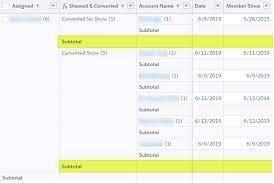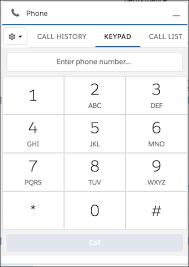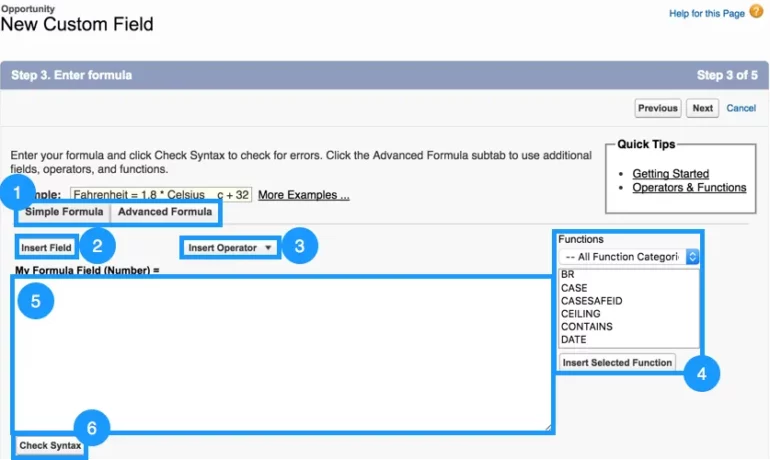Salesforce Standard Objects
Standard objects in Salesforce are crafted to support various business functions, including marketing, sales, services, and support. They play a pivotal role in managing workflows and efficiently handling comprehensive data. The following are examples of Salesforce standard objects: Account, Campaign. Contact, and Opportunity. Definition of Standard Objects: Salesforce Standard Objects Identifying and Searching for Standard Objects in Salesforce: To view all standard and custom objects available in your organization, click the plus icon (+). Record tabs provide access to specific object records, allowing users to view, edit, and create records from a list. Standard Objects Related to Accounts: Examples of standard objects related to accounts include accounts, contacts, opportunities, leads, products, campaigns, cases, users, contracts, reports, and dashboards. Custom objects, on the other hand, store unique information created by users. List of Main Standard Objects: Difference Between Standard Objects and Custom Objects: Standard objects, like accounts and contacts, come with Salesforce by default, while custom objects are created by users to store unique information. Identifying Standard and Custom Objects: Custom objects can have unique fields, relationships, and logic tailored to specific business needs. Standard objects are pre-built by Salesforce. Relationship Between Standard Objects: An example is the relationship between Account and Contacts, often a one-to-many lookup relationship where the Account ID is a field on a Contact, representing the association between the two. Editing Standard Objects: Users cannot rename certain standard objects designed for specific functions, but customization is available for custom objects and reports. Field Limit for Standard Objects: An organization cannot have more than 800 custom fields, with specific limits per object depending on the edition. Standard Object ID in Salesforce: Salesforce IDs usually have 15 or 18 characters, and the object ID refers to the first three characters from the Salesforce ID. For example, an Account object ID may appear as “001F000000gkM5s.” Person Account in Salesforce: Person Account is not a standalone object but shares features like page layouts, compact layouts, and record types with object-like functionalities, using Contact fields when viewing Account fields. Like2 Related Posts Salesforce OEM AppExchange Expanding its reach beyond CRM, Salesforce.com has launched a new service called AppExchange OEM Edition, aimed at non-CRM service providers. Read more The Salesforce Story In Marc Benioff’s own words How did salesforce.com grow from a start up in a rented apartment into the world’s Read more Salesforce Jigsaw Salesforce.com, a prominent figure in cloud computing, has finalized a deal to acquire Jigsaw, a wiki-style business contact database, for Read more Service Cloud with AI-Driven Intelligence Salesforce Enhances Service Cloud with AI-Driven Intelligence Engine Data science and analytics are rapidly becoming standard features in enterprise applications, Read more