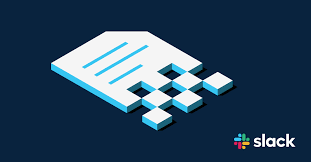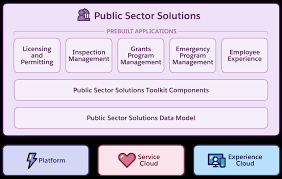Salesforce GovSlack
Salesforce GovSlack seamlessly integrates your team members, tools, and partners into a unified platform that adheres to critical government regulations for handling sensitive data. By breaking down communication barriers within and outside organizations, GovSlack empowers individuals to excel in their work. Salesforce GovSlack “Government agencies and their partners, colleagues, and contractors can now collaborate more swiftly and flexibly within a secure digital HQ. With all tools, workflows, and integrations centralized in Slack, institutions empower their personnel and elevate collaboration while upholding compliance standards.” Rob SeamanSVP Product, Enterprise, Slack For example, the Army Software Factory (Army SWF) adopts agile startup methods to enhance soldiers’ software development skills, deploying digital solutions to solve Army challenges. To achieve agile, effective collaboration, the Army SWF sought GovSlack, a flexible solution that promotes productivity and camaraderie while meeting stringent Department of Defense policies. “Similarly, Lockheed Martin, a global aerospace and security company, utilizes Slack to connect its extensive workforce across 400 facilities and 50 countries. With GovSlack, Lockheed Martin anticipates expanding its Slack usage for defense projects.” Tim LewisDirector of Digital Workplace Services, Lockheed Martin GovSlack will also feature a directory of certified applications, including security and compliance apps, categorized by certification level. This setup allows GovSlack users to seamlessly integrate applications aligned with their security needs, such as Okta and Box. “Slack and Box together enable secure communication and collaboration, simplifying internal information flow and enhancing citizen engagement.” Murtaza MasoodManaging Director, State and Local Government, Box GovSlack ensures secure collaboration tailored for government operations, promoting flexibility and productivity while adhering to key government regulations for data processing and storage. By centralizing tools and teams in a secure, compliant platform, GovSlack empowers public sector organizations to meet evolving challenges and deliver exceptional services to the constituents they serve. It’s not that email is broken—it’s limited Even though landlines still work, we prefer to do everything on our smart devices. It’s not surprising. Better technology allows us to move faster, accomplish more and connect more easily. That’s exactly what Slack provides, while the inbox remains stuck in a cycle of refresh and reply. Like Related Posts Salesforce OEM AppExchange Expanding its reach beyond CRM, Salesforce.com has launched a new service called AppExchange OEM Edition, aimed at non-CRM service providers. Read more The Salesforce Story In Marc Benioff’s own words How did salesforce.com grow from a start up in a rented apartment into the world’s Read more Salesforce Jigsaw Salesforce.com, a prominent figure in cloud computing, has finalized a deal to acquire Jigsaw, a wiki-style business contact database, for Read more Health Cloud Brings Healthcare Transformation Following swiftly after last week’s successful launch of Financial Services Cloud, Salesforce has announced the second installment in its series Read more