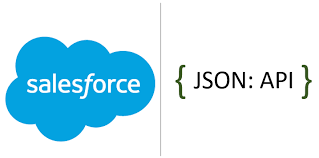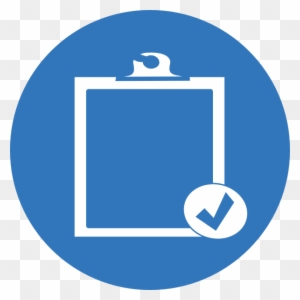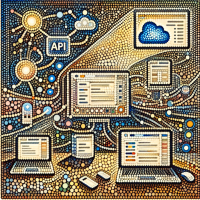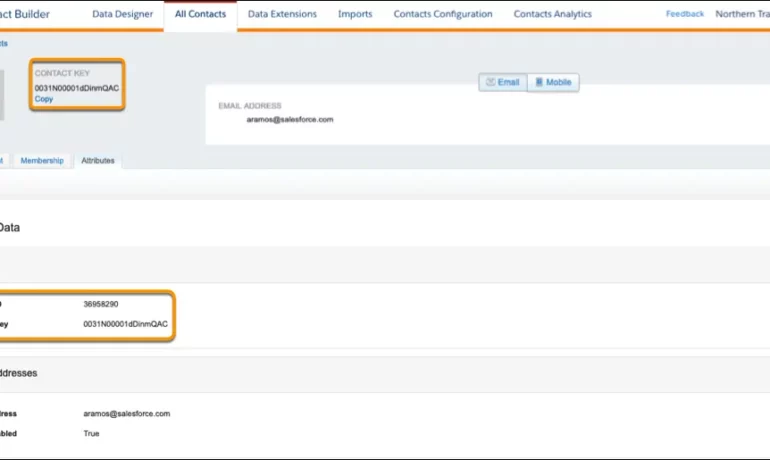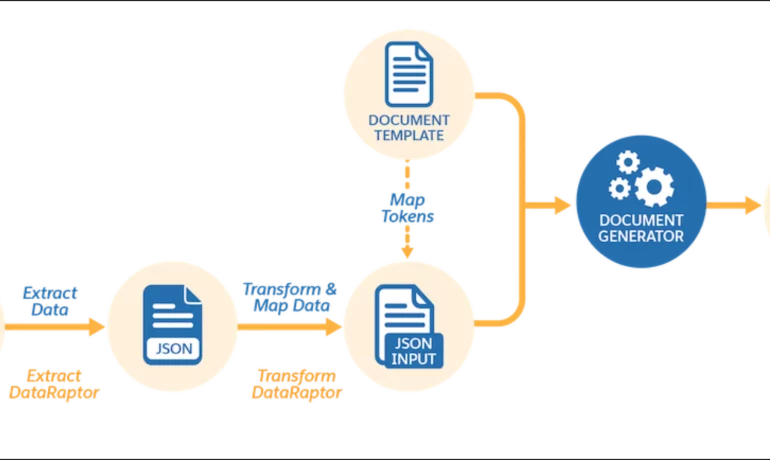Salesforce Marketing Cloud Explained
Salesforce Marketing Cloud, a top digital marketing automation and personalization platform, manages marketing activities across various channels, including email, mobile apps, SMS, and company websites. It seamlessly integrates with other Salesforce products like Sales and Service Cloud, facilitating the free flow of CRM data. Marketing Cloud is a customer relationship management platform for marketers allowing them to create and manage marketing relationships and campaigns with customers and prospects. Its analytics and reporting capabilities allow marketers to measure and optimize the performance of campaigns and ads, lowering marketing costs. What’s in a name? It’s worth noting that in April 2022, Salesforce modified the names of six Marketing Cloud products, while maintaining their functionality. These changes aim to simplify the suite and minimize confusion. Marketing Cloud stands as a prominent tool in marketing technology, offering a comprehensive array of modules—approximately 20 at the time of this writing—through years of innovation and acquisition. Jay Wilder, VP of Product Marketing for Marketing Cloud, shared insights into these changes, emphasizing the strategic direction of Salesforce Marketing Cloud. The modifications primarily involve renaming certain add-ons and functionalities: While some changes may seem substantial, the alterations aim to streamline and simplify, aligning with Salesforce’s overarching “Easy” theme introduced at Dreamforce ’21. The goal is to make setup, installation, and configuration as user-friendly as possible. Salesforce plans to execute these changes gradually, updating documentation and conducting localization research throughout the latter part of 2022. Importantly, the modifications won’t impact product functionality, pricing and packaging, features within products, SKU names, or the names of certain modules such as Email Studio, Journey Builder, and Mobile Studio. Interested in learning more about Salesforce Marketing Cloud? Contact Tectonic today. This content was updated in April 2022. Like1 Related Posts Salesforce OEM AppExchange Expanding its reach beyond CRM, Salesforce.com has launched a new service called AppExchange OEM Edition, aimed at non-CRM service providers. Read more The Salesforce Story In Marc Benioff’s own words How did salesforce.com grow from a start up in a rented apartment into the world’s Read more Salesforce Jigsaw Salesforce.com, a prominent figure in cloud computing, has finalized a deal to acquire Jigsaw, a wiki-style business contact database, for Read more Health Cloud Brings Healthcare Transformation Following swiftly after last week’s successful launch of Financial Services Cloud, Salesforce has announced the second installment in its series Read more