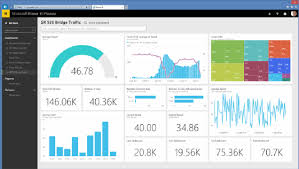Hello,
Im trying to connect a filtered case list (https://company.lightning.force.com/lightning/o/Case/list?filterName=blahblah) containing customer reviews in the case description into a Power BI table and connect it to my AI Hub custom prompt bot that categorises text. Ideally, when new cases get added to that filtered list – the Power BI table automatically refreshes with the case id, subject, description and an additional column where the categorised text gets added in.
eg)
| Case ID | Case Subject | Case description | Category |
| 332432 | AAAA | blah blah | customer complaint |
| 4243242 | BBBB | something | product quality |
| 424234 | CCCC | bleh | customer praise |
Thanks!

You might find it helpful to follow these steps:
1. Connect Salesforce filtered case list to Power BI.
2. Use Power Apps AI Builder to categorise case descriptions:
- Create a Power Automate process that triggers on Salesforce case updates.
- Use the Power Apps AI Builder model to classify case description fields.
- Update the classification results (e.g. ‘customer complaint’, ‘product quality’, etc.) to a new column, write back to a shared database or file store, or update the corresponding record in or update the corresponding record in Salesforce.
3. Configure Power BI to automatically refresh for the latest classification results.
4. Displaying Classified Data in Power BI