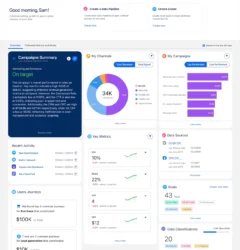Customizing Campaign Types in Salesforce
The Type field in your campaigns indicates the overall method or channel used, such as Direct Mail or Referral Program. Customizing the picklist for this field helps to better organize the various campaign types your business runs. Marketers can use the Type field to track and compare the performance of different campaign methods, making it easier to optimize strategies.
Available Editions
- Salesforce Classic: Not available in all orgs
- Lightning Experience
- Professional, Enterprise, Performance, Unlimited, and Developer Editions
User Permissions Required
- To view campaigns: Read access on campaigns
- To customize member status values: Edit access on campaigns
- Additionally: Marketing User checkbox must be selected in the User Detail
Default Values in the Type Field
The Type field comes with a set of default values, including:
- Advertising
- Direct Mail
- Telemarketing
- Banner Ads
- Seminar/Conference
- Public Relations
- Partners
- Referral Program
- Other
Customizing Campaign Types
Steps to Customize Campaign Types:
- Navigate to Setup:
- In Lightning Experience: Go to Object Manager, and in the Quick Find box, enter Campaign.
- In Salesforce Classic: Open Setup, and in the Quick Find box, enter Campaign.
- Select Campaign:
- Click on Fields & Relationships.
- Find and select the Type field.
- Edit the Picklist Values:
- You can edit the existing picklist values or add new values to better suit your business needs.
Creating a Dependent Picklist
You can also create dependent picklists to define subcategories under your main campaign types.
- Example: Andy’s company uses the default “Advertising” picklist value but runs ads across multiple channels. He creates a dependent picklist with options like Billboards, Transit, Print, and Digital. Under Digital, he further breaks down efforts between Social Media and Traditional Websites.
Important Notes:
- Record Types: The Record Type field can limit certain picklist values to specific user groups. If you’re managing picklist access with record types, set them up before configuring picklist values.
How to Create a Dependent Type Picklist:
- In the Fields & Relationships section, click on New under Field Dependencies.
- Configure your picklist values to establish subcategories for your campaigns.
Optimize Campaign Tracking
By customizing and organizing campaign types, you can gain better insights into the effectiveness of various marketing strategies. Whether you’re using Lightning Experience or Salesforce Classic, tailoring campaign types helps you track performance and optimize future campaigns effectively.