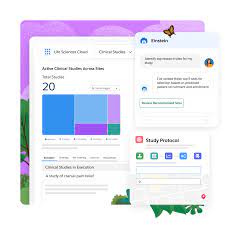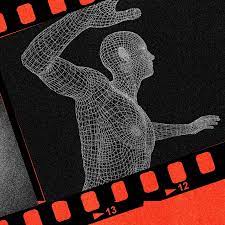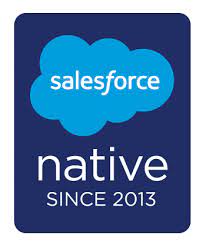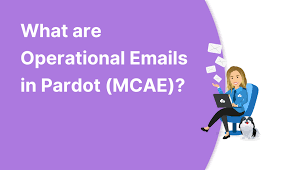Recurring Donations in NPSP
This insight will resonate with those familiar with Salesforce, the Nonprofit Success Pack (NPSP), its various iterations, and other related Salesforce automation features. Recurring Donations in NPSP create a special challenge, Tectonic has found. For those less engaged in these topics, there are still valuable ideas to discuss. For over a decade, there has been an ongoing challenge with handling donations processed through multiple transactions. These Multi-Installment Donation Scenarios (MIDS) include: Tracking donations where the commitment and transaction occur simultaneously is straightforward. For example, credit card donations through online forms require creating a donor record (if it doesn’t already exist) and a gift record. However, when there is a time lag between commitment and transaction, similar processes can be used. The challenge arises when commitments result in multiple checks or credit card transactions over time, breaking standard rules. This has puzzled fundraisers, operations personnel, accountants, and database admins for years, leading to various approaches. Each role may prefer different methods, adding complexity. Even Salesforce has changed its approach to MIDS, resulting in multiple models/modules in circulation. If you feel overwhelmed by MIDS, you’re not alone. MIDS are one of many complex scenarios to record in a donor database. However, other scenarios are not covered in this insight, such as: There are several options for modeling MIDS in Salesforce: Donation With Payments: Commonly used for grants, NPSP automates payment scheduling according to interval rules. This is recommended for organizations using accrual accounting. Legacy Recurring Donations: Allows setting donation schedule rules, with Salesforce automatically creating donations accordingly. Suitable for projection reports and updating each donation when the transaction occurs. Enhanced Recurring Donations: Introduced by Salesforce in 2020, this module solves issues like skipping months or changing future payment amounts by creating one installment ahead. When the installment is paid, the next one is created according to the schedule/rules. Custom “Pledge” Object: Useful for grouping donations according to pledges, without needing automation for scheduling installments. Ideal for tracking multiple data points about each pledge. Our Opinion: Tectonic has a strong preference for Legacy Recurring Donations over Enhanced Recurring Donations, although it’s not a significant issue to use either. Donations with Payments are problematic and should be avoided. Here’s why: Problems with Donations with Payments: The official documentation suggests this model for accrual accounting, but this recommendation is questionable. Many readers lack a foundational understanding of accounting models. Furthermore, dividing a donation into parts (payments) complicates reporting and rollup fields. Recurring Donations Benefits: The Recurring Donations (RD) model is smart and elegant. NPSP’s automations for both Legacy and Enhanced RD modules are strategic and reliable. Using the RD model for more than just traditional recurring donations (like monthly donations) can be beneficial. Rebranding “Recurring Donation” to “Pledge Fulfillment Schedule” can naturally incorporate various MIDS types, such as grants and pledges. Top Tips for Configuring Legacy Recurring Donations: One Odd Thing: In moves management, if a donor switches from a lump sum to installment gifts, create an RD and auto-create installment donations. Delete the first donation in the series and connect the Moves Management donation to the Recurring Donation record. Legacy Recurring Donations are a preferred option for modeling MIDS. This data model is suitable for all scenarios. With proper setup, it can become a powerful tool for a data-driven fundraising department or a streamlined option for tricky use cases. Two principles of good design—“like goes with like” and “measure twice, cut once”—explain why transaction-oriented information should stay on the Donation record, and pledge-oriented information on the Recurring Donation record. Like Related Posts Salesforce OEM AppExchange Expanding its reach beyond CRM, Salesforce.com has launched a new service called AppExchange OEM Edition, aimed at non-CRM service providers. Read more The Salesforce Story In Marc Benioff’s own words How did salesforce.com grow from a start up in a rented apartment into the world’s Read more Salesforce Jigsaw Salesforce.com, a prominent figure in cloud computing, has finalized a deal to acquire Jigsaw, a wiki-style business contact database, for Read more Service Cloud with AI-Driven Intelligence Salesforce Enhances Service Cloud with AI-Driven Intelligence Engine Data science and analytics are rapidly becoming standard features in enterprise applications, Read more