What is a joined report in Salesforce?
A joined report in Salesforce consists of up to five report blocks , which you add to the report to create multiple views of your data. For each block, you can add regular and summary fields, create standard and cross-block custom summary formulas, apply filters, and sort columns. A joined report can contain data from multiple standard or custom report types.
What is the drawback of joined reports in Salesforce?
Salesforce Joined report limitations
- We cannot add bucketed fields to Salesforce Joined Reports.
- We cannot add cross filters to a joined report.
- Using drag-and-drop filters on joined reports from the Fields pane onto the Filter pane is not allowed.
A joined report in Salesforce is a report that allows you to show data that shares a relationship with one or more objects. Joined reports are often used when objects are not in parent-child relationships, such as Accounts and Opportunities.
Advantages of Using Joined Reports
- A joined report lets you merge data from various objects or report types, enabling analysis and comparison across different aspects of your business.
- Upon exporting a joined report, all data from the different report blocks are included in the export.
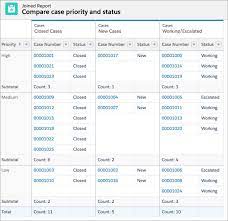
What report types can be converted into joined reports?
- Account and Contact Reports.
- Activity Reports.
- Administrative Reports.
- Campaign Reports.
- File and Content Reports.
- Sales Engagement Reports.
- Lead Reports.
- Opportunity Reports.













