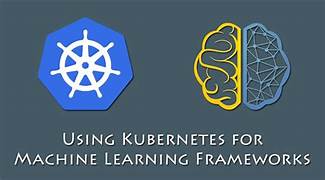How and Why to Run Machine Learning Workloads on Kubernetes
Running machine learning (ML) model development and deployment on Kubernetes has become essential for optimizing resources and managing costs. As AI and ML tools gain mainstream acceptance, business and IT professionals are increasingly familiar with these technologies. With the growing buzz around AI, engineering needs in ML and AI have expanded, particularly in managing the complexities and costs associated with these workloads.
The Need for Kubernetes in ML
As ML use cases become more complex, training models has become increasingly resource-intensive and costly. This has driven up demand and costs for GPUs, a key resource for ML tasks. Containerizing ML workloads offers a solution to these challenges by improving scalability, automation, and infrastructure efficiency.
Kubernetes, a leading tool for container orchestration, is particularly effective for managing ML processes. By decoupling workloads into manageable containers, Kubernetes helps streamline ML operations and reduce costs.
Understanding Kubernetes
The evolution of engineering priorities has consistently focused on minimizing application footprints. From mainframes to modern servers and virtualization, the trend has been towards reducing operational overhead. Containers emerged as a solution to this trend, offering a way to isolate application stacks while maintaining performance. Initially, containers used Linux cgroups and namespaces, but their popularity surged with Docker. However, Docker containers had limitations in scaling and automatic recovery.
Kubernetes was developed to address these issues. As an open-source orchestration platform, Kubernetes manages containerized workloads by ensuring containers are always running and properly scaled. Containers run inside resources called pods, which include everything needed to run the application. Kubernetes has also expanded its capabilities to orchestrate other resources like virtual machines.
Running ML Workloads on Kubernetes
ML systems demand significant computing power, including CPU, memory, and GPU resources. Traditionally, this required multiple servers, which was inefficient and costly. Kubernetes addresses this challenge by orchestrating containers and decoupling workloads, allowing multiple pods to run models simultaneously and share resources like CPU, memory, and GPU power.
Using Kubernetes for ML can enhance practices such as:
- Distributing Model Training: Spread training tasks across multiple pods.
- Automating Deployment: Seamlessly deploy models to production, with capabilities for updates and rollbacks.
- Hyperparameter Tuning: Run multiple tuning experiments concurrently to optimize model performance.
- Dynamic Scaling: Adjust workloads based on demand during inference.
Challenges of ML on Kubernetes
Despite its advantages, running ML workloads on Kubernetes comes with challenges:
- Tool Maturity: Tools for ML on Kubernetes, like Kubeflow, are still evolving. These tools may change over time, which can lead to instability and increased maintenance efforts.
- Talent Availability: Finding experts with the necessary skills to manage ML on Kubernetes can be difficult and costly. The combination of IT operations and AI expertise is in high demand and relatively rare.
Key Tools for ML on Kubernetes
Kubernetes requires specific tools to manage ML workloads effectively. These tools integrate with Kubernetes to address the unique needs of ML tasks:
- Kubeflow: An open-source platform designed for running and experimenting with ML models on Kubernetes.
- MLflow: A tool that facilitates ML model training and inference through a Flask interface.
- KubeRay: Developed by the creators of Ray, this tool adapts Ray’s capabilities for Kubernetes environments.
TensorFlow is another option, but it lacks the dedicated integration and optimization of Kubernetes-specific tools like Kubeflow.
For those new to running ML workloads on Kubernetes, Kubeflow is often the best starting point. It is the most advanced and mature tool in terms of capabilities, ease of use, community support, and functionality.