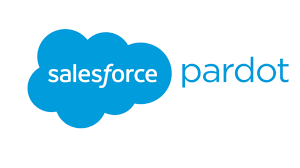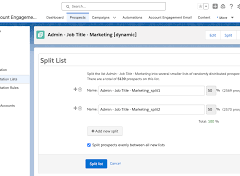MCAE User Question: “Hello, is there a way to mass transfer a group of contacts or leads to Pardot?”
Response: You can’t directly use the “Send to Account Engagement” button from the lead or contact list views, as this option is only available on individual records. Although the list view includes a “Send to Account Engagement Prospect List” option, it doesn’t actually create prospects in Pardot.
To mass transfer leads or contacts to Pardot, follow these steps:
- Export Leads/Contacts: Export the lead or contact records to a CSV file, including only the email address and CRM ID fields.
- Determine Campaign: Choose an Account Engagement campaign to associate with these records (e.g., a campaign indicating that they were imported).
- Import to Pardot: Go to Account Engagement Settings > Import and use the option to “Create and Update Prospects using Salesforce Lead and Contact ID.” Follow the steps in the wizard.
This process will create new prospects in Pardot and sync all mapped field data from Salesforce, using only the ID and email address.