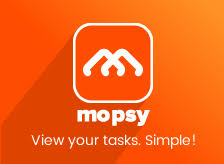Mopsy is an alternative to the default “Today’s Tasks” component found on the Salesforce Home page.
Limitations of Today’s Tasks Component The default “Today’s Tasks” component often falls short in functionality. For instance, if a task is overdue, it may not be highlighted. In the example below, a task from yesterday isn’t shown in the list of overdue tasks:
Today’s Tasks component showing no tasks due today.
While the component does have a filter option to display overdue tasks, it fails to show tasks that are due today, as they are not yet overdue.
How Mopsy Improves the Experience Mopsy addresses this issue effectively. It offers a “Today + Overdue” filter, which ensures that users can view both today’s tasks and those overdue from previous days:
Mopsy component displaying tasks for Today + Overdue, including an overdue task from yesterday.
Additionally, Mopsy includes a convenient button on the component for creating new tasks (the plus sign in the upper right corner). Administrators also have the option to configure the component to display some or all of the Comment field on tasks:
Task showing the Subject and Comment fields.
Considerations for Mopsy A notable drawback of Mopsy, similar to the “Today’s Tasks” component, is its user-selectable filter. This means that individual users may set different filters, potentially causing missed tasks. Unfortunately, administrators cannot set or lock the filter to “Today + Overdue” by default. Therefore, training for users to set and maintain this filter consistently is advisable.
Final Thoughts If your organization actively uses tasks and needs a more functional task management tool, Mopsy is a worthwhile addition to the Home page. It helps users stay on top of their tasks and improve visibility into upcoming items.