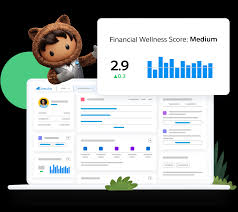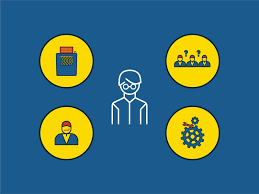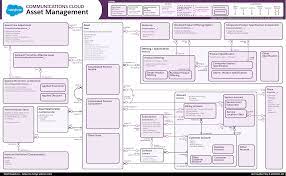Salesforce asset states period is back to back. An asset state period (assetstateperiod) represents a time span when an asset has the same quantity, amount, and monthly recurring revenue (MRR). An asset has as many asset state periods as there are changes to it (asset actions) during its lifecycle. The dashboard and related pages show the current asset state period.
An asset has as many asset state periods as there are changes to it (asset actions) during its lifecycle. The dashboard and related pages show the current asset state period. The fields can’t be edited. This object is available in API version 50.0 and later.
A blue dot in a chart indicates an asset state period change, and an orange dot indicates an asset action change. Salesforce asset states are represented here.
With a lifecycle-managed asset, an asset action represents changes made to the asset, and an asset state period denotes the time span when the changes apply.
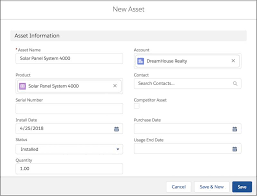
Supported Calls
describeLayout(), describeSObjects(), getDeleted(), getUpdated(), query(), retrieve(), search()
Special Access Rules
To use Customer Asset Lifecycle Management APIs, you must have the Access Customer Asset Lifecycle Management APIs permission and Read access to the Asset, Asset Action, Asset Action Source, and Asset State Period objects.
🔔🔔 Follow us on LinkedIn 🔔🔔