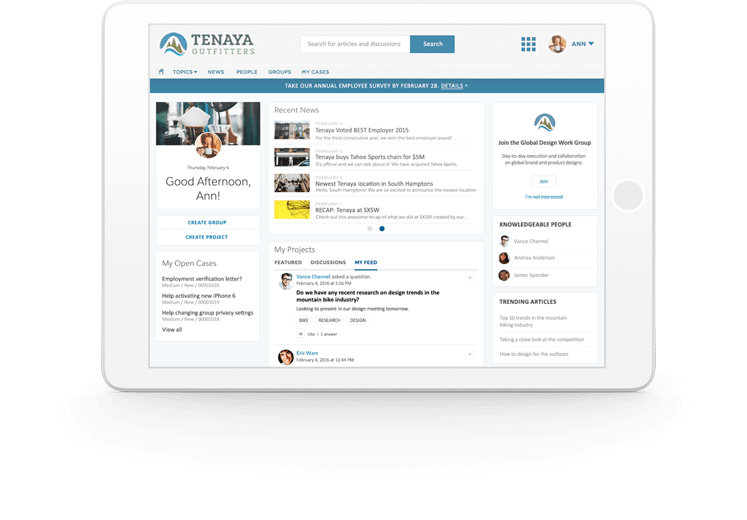In Salesforce Chatter, using hashtags serves several purposes, enhancing collaboration and content organization within the platform. Here are some reasons why users might use hashtags in Chatter:
- Content Organization:
- Categorization: Hashtags help categorize posts and updates based on topics, projects, or themes. This makes it easier for users to find and follow discussions related to specific subjects.
- Content Discovery:
- Searchability: Users can search for specific hashtags to discover relevant content. This is particularly useful in large Chatter groups or organizations where numerous discussions are happening concurrently.
- Campaigns and Projects:
- Project Tracking: Hashtags are often used to track discussions and updates related to specific projects, campaigns, or initiatives. This allows team members to stay informed about the latest developments.
- Event Tracking:
- Event Discussions: When discussing events, conferences, or special occasions within Chatter, hashtags can help aggregate relevant conversations, photos, and updates related to the event.
- Trending Topics:
- Popular Discussions: Hashtags can highlight trending or popular topics within the organization. Users can quickly identify what’s gaining attention and participate in relevant discussions.
- Filtering and Focus:
- Custom Views: Users can create custom views by following specific hashtags. This enables them to filter their Chatter feed and focus on discussions that align with their interests or responsibilities.
- Standardized Communication:
- Consistent Tagging: Establishing standardized hashtags within an organization ensures consistent communication and makes it easier for users to understand the purpose of each hashtag.
- Integration with External Platforms:
- Cross-Platform Integration: In some cases, organizations may integrate Salesforce Chatter with external platforms or tools that recognize hashtags. This allows for seamless collaboration and content sharing across different systems.
- Campaign Analytics:
- Tracking Engagement: Hashtags can be used to track engagement metrics related to specific campaigns or topics. This can be valuable for assessing the success and impact of various initiatives.
- Team Collaboration:
- Team Building: Hashtags can be employed to facilitate team collaboration, fostering a sense of unity and shared goals. Teams can use dedicated hashtags for internal discussions and updates.
Remember that the effectiveness of hashtags in Chatter relies on users adopting and consistently using them. Encouraging a common understanding of hashtag usage and promoting their benefits can lead to improved collaboration and content organization within the Salesforce environment.
For instance, suppose you share an update mentioning your ongoing work on a sales presentation for Universal Paper, a customer of yours. Enhance your post by adding the hashtag topic #UniversalPaper. Users can simply click on this topic to access more details about Universal Paper and view ongoing discussions involving individuals and groups interested in Universal Paper. Additionally, anyone can conduct a search for Universal Paper, and the topic will feature in the search results. Clicking on the topic reveals all accessible areas where the topic has been assigned.
When composing an update, simply type # followed by your chosen text. While typing, choose a topic from the provided suggestions or press ENTER to include it. Each topic can comprise up to three words. Topics are automatically concluded by commas ( , ) and closing square brackets ( ] ). Other punctuation, symbols, and separators are supported in topic names. Afterward, click Share.
The hashtag topic transforms into a link leading to the topic detail page. Furthermore, the topic (excluding the hashtag) is automatically appended to the top-level post in your update. For example, by including #UniversalPaper in a comment beneath your colleague’s post, the topic Universal Paper gets added to your colleague’s original post.
Following the posting of an update, the exclusive method to eliminate a hashtag topic in Lightning Experience is by either deleting or editing the post or comment. In Salesforce Classic, removal of the topic from the top-level post is possible.
🔔🔔 Follow us on LinkedIn 🔔🔔