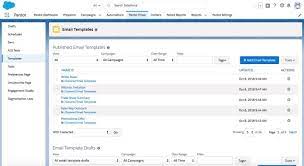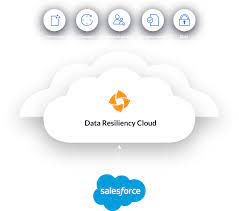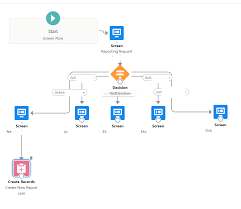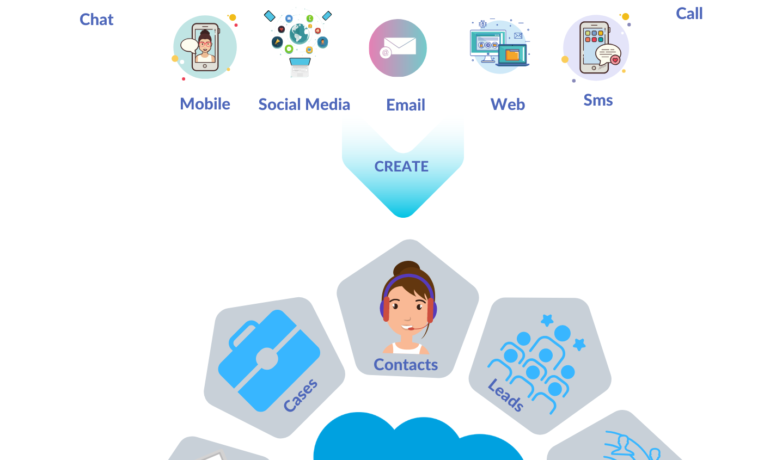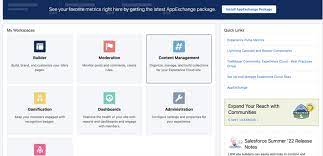Revenue Cloud
Salesforce Revenue Cloud serves as an all-encompassing platform meticulously crafted to enhance and simplify the entire revenue management process for businesses. This cloud-based solution provides a centralized system, facilitating effective management of pricing, quoting, and billing operations. The platform, introduced as part of the Salesforce Customer 360 Platform, integrates Configure, Price and Quote (CPQ), Billing, Partner Relationship Management, and B2B Commerce functionalities. Contrary to an out-of-the-box solution, Salesforce Revenue Cloud does not replace enterprise resource planning (ERP) systems but strives to bridge the gap between critical functional departments like sales, partners, operations, and finance. Its introduction at the end of 2020 aimed to assist businesses in better managing revenue streams, enhancing forecasting capabilities, improving efficiencies, and accelerating growth across all sales channels. Salesforce Revenue Cloud, often referred to as CPQ, enables organizations to unify direct sales, partner sales, and eCommerce, package product bundles, handle complex order configurations, produce invoices across multiple channels, collect payments, and manage dunning. The platform’s benefits include streamlined revenue management, improved business agility, real-time access to mobile inventory and data, and the generation of new revenue streams. In addition to these advantages, Salesforce Revenue Cloud offers better insight into customers, maximizes revenue efficiency, builds a superior buyer experience, and reduces missed opportunities by delivering the right product at the right time to the right place. The platform eliminates manual operations, integrates with existing systems and new applications, and expedites the quote-to-cash process. However, it’s essential to consider certain aspects when opting for Salesforce Revenue Cloud, such as its limitations in handling complex billing needs. While Salesforce provides substantial capabilities for recurring revenue and subscription models, it may face challenges with more intricate pricing models, such as dynamic pricing for one-time charges, usage, tiered, subscription, overages, minimum commitments, or others. In conclusion, the collaboration between CRM and marketing departments, fueled by Salesforce Revenue Cloud, propels an increase in sales and enables a comprehensive view of the customer. As businesses demand a 360-degree perspective, the product-specific gap is expected to narrow further, emphasizing the importance of a unified approach across all company departments. Like Related Posts Salesforce OEM AppExchange Expanding its reach beyond CRM, Salesforce.com has launched a new service called AppExchange OEM Edition, aimed at non-CRM service providers. Read more The Salesforce Story In Marc Benioff’s own words How did salesforce.com grow from a start up in a rented apartment into the world’s Read more Salesforce Jigsaw Salesforce.com, a prominent figure in cloud computing, has finalized a deal to acquire Jigsaw, a wiki-style business contact database, for Read more Health Cloud Brings Healthcare Transformation Following swiftly after last week’s successful launch of Financial Services Cloud, Salesforce has announced the second installment in its series Read more