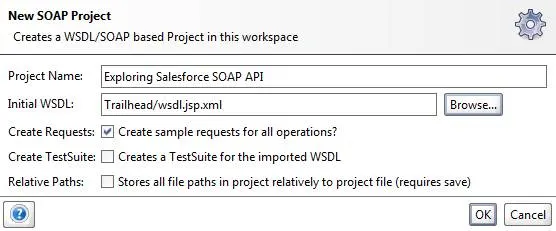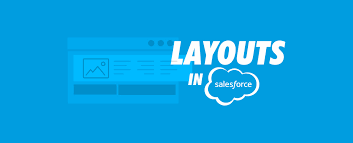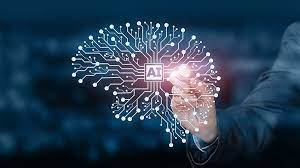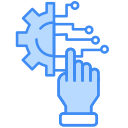Here is a helpful glossary of business analysis and project management acronyms you may encounter when discussing business analysis and project management. Acronym Meaning Definition BPMN Business Process Management Notation “A flow chart method that models the steps of a planned business process from end to end. Its purpose is to model ways to improve efficiency, account for new circumstances or gain competitive advantage.” (source) CCMP Certified Change Management Professional CCMP (Certified Change Management Professional) is aimed at change management professionals, which includes Salesforce Consultants, Business Analysts, Project Managers, Salesforce Admins, and other similar roles. CIO Chief Information Officer The member of the C-suite who takes responsibility for IT systems, especially an organization’s data. DoD Definition of Done “Definition of done” relates to one of the requirements that the user story must adhere to for the Development Team to call it complete. This is following the acceptance criteria being met. FRS Functional Requirements Specification The project documentation where the business requirements are defined from an end user or business perspective. It will specify the expected outcomes. INVEST Independent, Negotiable, Valuable, Estimable, Small, Testable Use the INVEST checklist to assess the quality of a user story. Have you met all the criteria? JTBD Jobs To Be Done JTBD is a methodology for determining what problems users are trying to solve, focused on understanding users in terms of functional, emotional and social needs. JTBD is a core concept in the Strategy Designer Certification. PM Project Manager Project Managers oversee Salesforce projects end-to-end on a variety of Salesforce ‘clouds’ and levels of complexity. Their priority is to ensure the project is successful – delivered on time, and within budget.The responsibilities of a Salesforce Project Manager range from typical organizational tasks and technical acumen, through to work that requires emotional intelligence, tact, solid communication, and many other ‘soft’ skills. PMO Project Management Officers Project Management Officers work with the organization’s leaders to fulfill the same responsibilities as project managers. In addition, PMOs will carry out pre-project planning, such as risk analysis and opportunity analysis. PMP Project Management Professional Project Management Professional (PMP) equips project managers with up-to-date trends and practices with project management tools, processes, and methods. PPM Portfolio Project Management A category of technology that enables project managers to outline, track, and collaborate on a set of ongoing projects. PSA Professional Services Automation A category of technology that combines project management, time tracking, invoicing, resource planning, and more. PSM Professional Scrum Master Scrum helps people and teams deliver value incrementally in a collaborative manner. The entry level PSM-1 is aimed at understanding Scrum best practice when working on Agile projects. You will find this very useful on Salesforce projects. RACI Responsible, Accountable, Consulted, Informed A matrix that delineates who is responsible for what in the context of the business analysis effort. Responsible (person who performs an activity or does the work), Accountable (person who is ultimately accountable for the outcome), Consulted (person who needs to provide feedback or contribute to the activity), Informed (person who needs to know of a decision or action). RFI Request for Information Requests For Information (RFIs) and Requests for Proposal (RFPs) are a useful approach for teams evaluating Salesforce tooling – they allow you to quickly source information on features, workflows, and pricing from a range of vendors. RFP Request for Purchase Requests For Information (RFIs) and Requests for Proposal (RFPs) are a useful approach for teams evaluating Salesforce tooling – they allow you to quickly source information on features, workflows, and pricing from a range of vendors. SIPOC Supplier, Inputs, Process, Outputs, and Customers SIPOC is a type of process map that shows the key elements of a process such as Suppliers, Inputs, Process, Outputs, and Customers. SoW Statement of Work The SoW is a legal document that outlines the work to be carried out (the scope), what’s excluded (out of scope), the client-side responsibilities, and the project schedule and fees. SRS System Requirements Specification The project documentation that details how the complete system should function and enumerates hardware, software, and functional and behavioral requirements of the system. UML Unified Modeling Language Diagramming that uses “a common visual language in the complex world of software development that would also be understandable for business users and anyone who wants to understand a system”. (source) UPN Universal Process Notation A simpler and more engaging diagramming notation that has been designed to be easily understood by all the stakeholders and viewed online. As a hierarchical diagram, you are able to drill down to give more detail (with no limit to the number of levels you can go down). business analysis and project management acronyms Like Related Posts Salesforce OEM AppExchange Expanding its reach beyond CRM, Salesforce.com has launched a new service called AppExchange OEM Edition, aimed at non-CRM service providers. Read more The Salesforce Story In Marc Benioff’s own words How did salesforce.com grow from a start up in a rented apartment into the world’s Read more Salesforce Jigsaw Salesforce.com, a prominent figure in cloud computing, has finalized a deal to acquire Jigsaw, a wiki-style business contact database, for Read more Service Cloud with AI-Driven Intelligence Salesforce Enhances Service Cloud with AI-Driven Intelligence Engine Data science and analytics are rapidly becoming standard features in enterprise applications, Read more