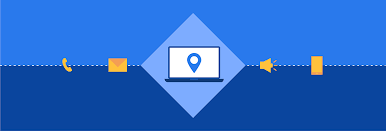Marketing Cloud Journeys and Automations
Creating Engaging Marketing Campaigns with Journeys and Automations in Marketing Cloud-Marketing Cloud Journeys and Automations In Marketing Cloud, design and automate campaigns that lead customers through their interaction with a brand. Execute various marketing and data management tasks promptly, triggered by specific actions, or on a scheduled basis. Addressing Email Client Privacy and Non-Subscriber Activity Certain email client providers are implementing privacy changes that can affect open metrics and calculations. At Salesforce, trust is paramount, and we prioritize privacy and security. In response to evolving digital landscapes, we aim to provide solutions that enable you to adapt and succeed. While email opens traditionally signal customer interest, evolving privacy options may diminish their reliability as engagement indicators. Leveraging Automation Studio Utilize Automation Studio to streamline email sends, queries, imports, and more within Marketing Cloud Engagement. Craft workflows, simple or intricate, to automate marketing and data management tasks based on your specified criteria. Harnessing Journeys and Messages Journey Builder, a pivotal campaign planning tool in Marketing Cloud Engagement, empowers you to design and automate campaigns guiding customers along their brand journey. At its core lies the journey, serving as your communication blueprint. Canvas activities within Journey Builder dictate communication methods and guide contacts through the journey. Contacts enter via entry sources, and the journey continuously evaluates them to progress to the next activity. Utilizing Behavioral Triggers Employ Marketing Cloud Engagement to target customers who abandon items or services before purchase. Configure the flow of behavioral data into data extensions for email sends and journeys, a strategy known as Behavioral Triggers. This approach leverages behavioral data to engage customers effectively throughout their journey. Like Related Posts Salesforce OEM AppExchange Expanding its reach beyond CRM, Salesforce.com has launched a new service called AppExchange OEM Edition, aimed at non-CRM service providers. Read more The Salesforce Story In Marc Benioff’s own words How did salesforce.com grow from a start up in a rented apartment into the world’s Read more Salesforce Jigsaw Salesforce.com, a prominent figure in cloud computing, has finalized a deal to acquire Jigsaw, a wiki-style business contact database, for Read more Service Cloud with AI-Driven Intelligence Salesforce Enhances Service Cloud with AI-Driven Intelligence Engine Data science and analytics are rapidly becoming standard features in enterprise applications, Read more