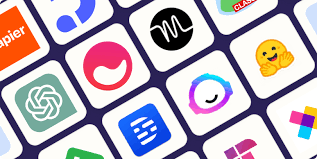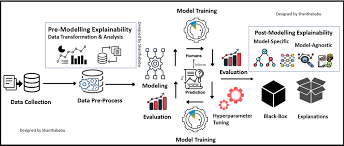AI Research Agents
AI Research Agents: Transforming Knowledge Discovery by 2025 (Plus the Top 3 Free Tools) The research world is on the verge of a groundbreaking shift, driven by the evolution of AI research agents. By 2025, these agents are expected to move beyond being mere tools to becoming transformative assets for knowledge discovery, revolutionizing industries such as marketing, science, and beyond. Human researchers are inherently limited—they cannot scan 10,000 websites in an hour or analyze data at lightning speed. AI agents, however, are purpose-built for these tasks, providing efficiency and insights far beyond human capabilities. Here, we explore the anticipated impact of AI research agents and highlight three free tools redefining this space (spoiler alert: it’s not ChatGPT or Perplexity!). AI Research Agents: The New Era of Knowledge Exploration By 2030, the AI research market is projected to skyrocket from .1 billion in 2024 to .1 billion. This explosive growth represents not just advancements in AI but a fundamental transformation in how knowledge is gathered, analyzed, and applied. Unlike traditional AI systems, which require constant input and supervision, AI research agents function more like dynamic research assistants. They adapt their approach based on outcomes, handle vast quantities of data, and generate actionable insights with remarkable precision. Key Differentiator: These agents leverage advanced Retrieval Augmented Generation (RAG) technology, ensuring accuracy by pulling verified data from trusted sources. Equipped with anti-hallucination algorithms, they maintain factual integrity while citing their sources—making them indispensable for high-stakes research. The Technology Behind AI Research Agents AI research agents stand out due to their ability to: For example, an AI agent can deliver a detailed research report in 30 minutes, a task that might take a human team days. Why AI Research Agents Matter Now The timing couldn’t be more critical. The volume of data generated daily is overwhelming, and human researchers often struggle to keep up. Meanwhile, Google’s focus on Experience, Expertise, Authoritativeness, and Trustworthiness (EEAT) has heightened the demand for accurate, well-researched content. Some research teams have already reported time savings of up to 70% by integrating AI agents into their workflows. Beyond speed, these agents uncover perspectives and connections often overlooked by human researchers, adding significant value to the final output. Top 3 Free AI Research Tools 1. Stanford STORM Overview: STORM (Synthesis of Topic Outlines through Retrieval and Multi-perspective Question Asking) is an open-source system designed to generate comprehensive, Wikipedia-style articles. Learn more: Visit the STORM GitHub repository. 2. CustomGPT.ai Researcher Overview: CustomGPT.ai creates highly accurate, SEO-optimized long-form articles using deep Google research or proprietary databases. Learn more: Access the free Streamlit app for CustomGPT.ai. 3. GPT Researcher Overview: This open-source agent conducts thorough research tasks, pulling data from both web and local sources to produce customized reports. Learn more: Visit the GPT Researcher GitHub repository. The Human-AI Partnership Despite their capabilities, AI research agents are not replacements for human researchers. Instead, they act as powerful assistants, enabling researchers to focus on creative problem-solving and strategic thinking. Think of them as tireless collaborators, processing vast amounts of data while humans interpret and apply the findings to solve complex challenges. Preparing for the AI Research Revolution To harness the potential of AI research agents, researchers must adapt. Universities and organizations are already incorporating AI training into their programs to prepare the next generation of professionals. For smaller labs and institutions, these tools present a unique opportunity to level the playing field, democratizing access to high-quality research capabilities. Looking Ahead By 2025, AI research agents will likely reshape the research landscape, enabling cross-disciplinary breakthroughs and empowering researchers worldwide. From small teams to global enterprises, the benefits are immense—faster insights, deeper analysis, and unprecedented innovation. As with any transformative technology, challenges remain. But the potential to address some of humanity’s biggest problems makes this an AI revolution worth embracing. Now is the time to prepare and make the most of these groundbreaking tools. Like Related Posts Salesforce OEM AppExchange Expanding its reach beyond CRM, Salesforce.com has launched a new service called AppExchange OEM Edition, aimed at non-CRM service providers. Read more The Salesforce Story In Marc Benioff’s own words How did salesforce.com grow from a start up in a rented apartment into the world’s Read more Salesforce Jigsaw Salesforce.com, a prominent figure in cloud computing, has finalized a deal to acquire Jigsaw, a wiki-style business contact database, for Read more Service Cloud with AI-Driven Intelligence Salesforce Enhances Service Cloud with AI-Driven Intelligence Engine Data science and analytics are rapidly becoming standard features in enterprise applications, Read more