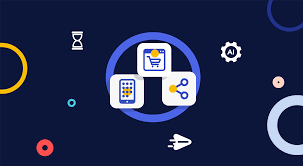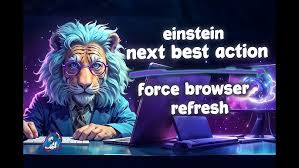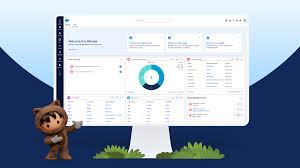Supercharged Sales and Service Excellence
When sales and service teams are seamlessly aligned, organizations can transform every service interaction into a powerful opportunity to drive revenue and build customer loyalty. By delivering contextual, personalized offers at the right time, businesses can turn each customer touchpoint into a chance to solve problems, create value, and enhance engagement. With the help of real-time data and AI, we move beyond treating customer interactions as isolated events. Instead, we focus on understanding the unique needs and preferences of each customer, whether they’re reaching out for support, visiting a store, or engaging online. Every touchpoint becomes an opportunity to deliver tailored solutions, strengthen loyalty, and increase revenue. These examples are just a glimpse of the solutions we help our clients deploy. With our deep expertise in AI implementation and industry-specific insights, Tectonic is ideally positioned to guide you through activating AI agents that build on your successes. Our extensive experience across diverse sectors enables us to identify the most impactful opportunities for AI, ensuring tailored solutions that align with your business strategy. Tectonic’s proven approach ensures AI agents are deployed efficiently and effectively, driving ROI and delivering measurable results. Agentforce: Open, Extensible, and Transformative Agentforce is designed to foster smooth interactions between agents created on the platform and external agents and applications. With integration into Salesforce Data Cloud, it enables real-time data access for better, faster decision-making. Tectonic can help facilitate this interconnectivity across various channels and platforms, ensuring seamless operations. In a society that prioritizes digital, artificial intelligence is changing sales and service tactics. Adopting AI agents is crucial for business leaders to keep ahead of the competition and develop more effective and efficient methods of customer and employee support. AI agents are not just upgrades—they are transformative forces that redefine what’s possible. They empower organizations to move from envisioning possibilities to realizing a future of enhanced sales performance, streamlined operations, and unmatched customer satisfaction, all powered by AI. Salesforce’s Agentforce: Scaling Your Workforce with Autonomous AI Agents Agentforce provides fully customizable autonomous AI agents that can integrate with enterprise data and take action across sales, service, marketing, and commerce. The Agent Builder allows users to create agents that automate any business process, in any industry, using existing Salesforce tools such as workflows, Apex code, and prompt templates. Leading companies like The Adecco Group, BACA Systems, OpenTable, Saks, and Wiley are already leveraging Agentforce Service Agents to deliver faster, more personalized customer responses while improving operational efficiency. Salesforce (NYSE: CRM), the world’s #1 AI CRM, has announced the general availability of Agentforce. This new platform layer enables businesses to create and deploy AI agents that autonomously take action across any business function. Unlike traditional chatbots and copilots, Agentforce agents possess advanced reasoning abilities to make decisions and take actions such as resolving customer issues, qualifying sales leads, and optimizing marketing efforts. These agents operate independently—triggered by changes in data, business rules, pre-built automations, or external signals from APIs. Agentforce includes out-of-the-box agents that can be easily customized and deployed with low-code or no-code tools, working around the clock across any channel. The first of these, the Agentforce Service Agent, outperforms traditional chatbots by handling a wide range of tasks—from simple to complex—using pre-built topics and actions for customer support. These agents are fully customizable to serve various industries, such as retail with order management or financial services with billing and payment support. “Agentforce is redefining business possibilities, ushering in an era of AI-driven abundance and limitless workforces that enhance every employee’s capabilities, strengthen customer relationships, and fuel unprecedented growth,” said Marc Benioff, Chair and CEO of Salesforce. “Built on Salesforce’s trusted, fully customizable platform—integrating enterprise data, metadata, AI models, workflows, security, and applications—Agentforce is everything AI was meant to be.” The Power of Agentforce With Agentforce, there’s no need for DIY AI. Unlike other platforms that require complex integrations and custom builds, Agentforce is natively built into the Salesforce Platform. Customers can instantly convert their existing Flows, prompt templates, Apex code, and APIs into agent actions, seamlessly connecting to enterprise data and security models. With the added power of native tools like Data Cloud, Slack, and MuleSoft, Agentforce offers a streamlined and efficient approach to scaling your workforce with AI. The new Agent Builder empowers Salesforce admins and developers to easily create AI agents with natural language instructions and guardrails, enabling even more customization and control. Like Related Posts Salesforce OEM AppExchange Expanding its reach beyond CRM, Salesforce.com has launched a new service called AppExchange OEM Edition, aimed at non-CRM service providers. Read more The Salesforce Story In Marc Benioff’s own words How did salesforce.com grow from a start up in a rented apartment into the world’s Read more Salesforce Jigsaw Salesforce.com, a prominent figure in cloud computing, has finalized a deal to acquire Jigsaw, a wiki-style business contact database, for Read more Health Cloud Brings Healthcare Transformation Following swiftly after last week’s successful launch of Financial Services Cloud, Salesforce has announced the second installment in its series Read more