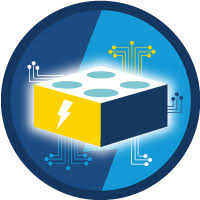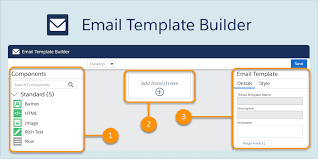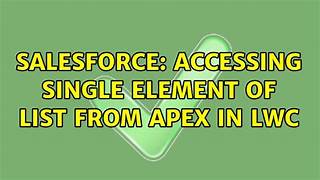Mastering Decorators and Lifecycle Hooks in Salesforce LWC
Introduction to LWC Core Concepts Lightning Web Components (LWC) in Salesforce leverage two fundamental JavaScript features to create efficient, reactive components: decorators and lifecycle hooks. These mechanisms work together to: Deep Dive into LWC Decorators 1. @api – The Public Interface Decorator Purpose: Enables component communication and exposes public properties/methods Key Characteristics: Implementation Patterns: javascript Copy // Child component exposing properties and methods import { LightningElement, api } from ‘lwc’; export default class Modal extends LightningElement { @api title = ‘Default Title’; // Public property with default @api show() { // Public method this.template.querySelector(‘.modal’).classList.remove(‘hidden’); } @api hide() { this.template.querySelector(‘.modal’).classList.add(‘hidden’); } } Best Practices: Performance Considerations: 2. @track – The Reactive Property Decorator (Legacy) Evolution of Reactivity: When to Use Today: Modern Alternatives: javascript Copy // Preferred immutable pattern (no @track needed) updateUser() { this.user = { …this.user, name: ‘Updated Name’ }; } // Array operations addItem(newItem) { this.items = […this.items, newItem]; } 3. @wire – The Data Service Decorator Core Functionality: Implementation Options: javascript Copy // Property syntax (automatic) @wire(getContacts) contacts; // Function syntax (manual control) @wire(getContacts) wiredContacts({ error, data }) { if (data) this.contacts = data; if (error) this.error = error; } Advanced Patterns: Lifecycle Hooks Demystified The Component Lifecycle Journey Practical Implementation Guide Component Communication Patterns Parent-to-Child: html Copy <!– Parent template –> <c-child public-property={value}></c-child> Run HTML Child-to-Parent: javascript Copy // Child component this.dispatchEvent(new CustomEvent(‘notify’, { detail: data })); Performance Optimization Techniques Common Anti-Patterns to Avoid Advanced Patterns and Best Practices State Management Strategies Testing Lifecycle Hooks Example Test Case: javascript Copy import { createElement } from ‘lwc’; import MyComponent from ‘c/myComponent’; describe(‘Lifecycle hooks’, () => { it(‘calls connectedCallback when inserted’, () => { const element = createElement(‘c-my-component’, { is: MyComponent }); spyOn(MyComponent.prototype, ‘connectedCallback’); document.body.appendChild(element); expect(MyComponent.prototype.connectedCallback).toHaveBeenCalled(); }); }); Real-World Component Examples Data Table with Sorting javascript Copy import { LightningElement, api } from ‘lwc’; export default class DataTable extends LightningElement { @api columns = []; @api data = []; sortBy(field) { this.data = […this.data].sort((a, b) => a[field] > b[field] ? 1 : -1 ); } } Dynamic Form Generator javascript Copy import { LightningElement, api } from ‘lwc’; export default class DynamicForm extends LightningElement { @api fields; values = {}; handleChange(event) { this.values = { …this.values, [event.target.name]: event.target.value }; } } Conclusion and Key Takeaways By mastering these concepts, developers can create robust, efficient Lightning Web Components that leverage the full power of the Salesforce platform while maintaining clean, maintainable code architecture. Like Related Posts Salesforce OEM AppExchange Expanding its reach beyond CRM, Salesforce.com has launched a new service called AppExchange OEM Edition, aimed at non-CRM service providers. Read more The Salesforce Story In Marc Benioff’s own words How did salesforce.com grow from a start up in a rented apartment into the world’s Read more Salesforce Jigsaw Salesforce.com, a prominent figure in cloud computing, has finalized a deal to acquire Jigsaw, a wiki-style business contact database, for Read more Service Cloud with AI-Driven Intelligence Salesforce Enhances Service Cloud with AI-Driven Intelligence Engine Data science and analytics are rapidly becoming standard features in enterprise applications, Read more