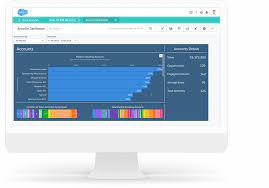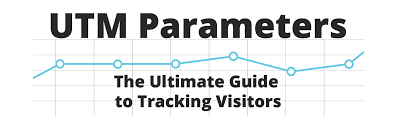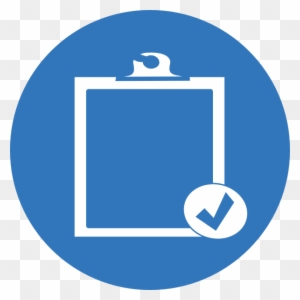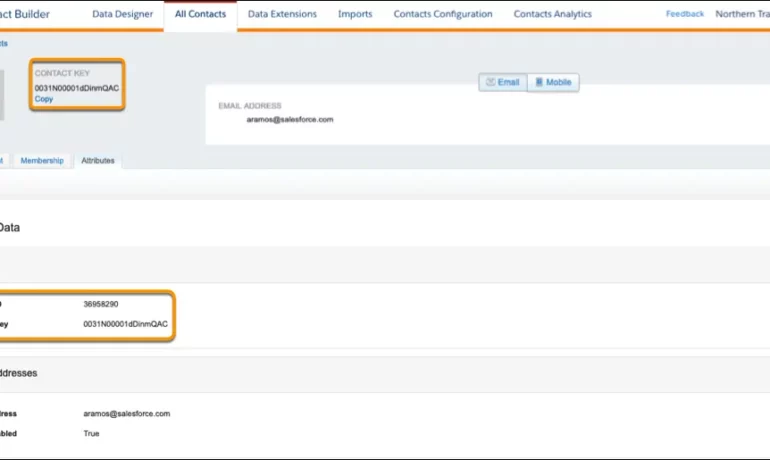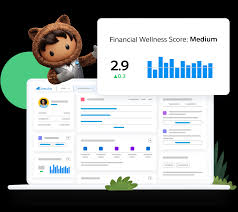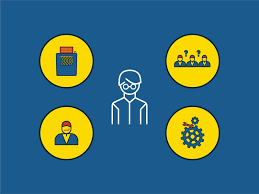Marketing Cloud Admins
Salesforce Marketing Cloud Administrators play a key role in ensuring the success of an organization’s marketing efforts. Their responsibilities span system configuration, data management, campaign development, and execution. These professionals need a blend of technical expertise, strategic thinking, and keen attention to detail to effectively manage and optimize the Marketing Cloud environment. System Configuration and AdministrationMarketing Cloud Admins are responsible for setting up and configuring user accounts, defining roles and permissions, and customizing the system to meet specific organizational needs. They stay current on Salesforce updates, conducting system audits to maintain security and performance. Admins also oversee platform customization, aligning it with business goals. Data Management and SegmentationEffective data management is crucial for personalized marketing. Admins manage data imports, exports, and integration with other systems, ensuring data cleanliness and compliance with privacy regulations. They create audience segments based on specific criteria to enable targeted campaigns. Campaign Development and ExecutionAdmins work closely with marketing teams to develop and execute email, SMS, and social media campaigns. They set up customer journeys, implement automation, and ensure campaigns are delivered as planned. Monitoring performance and analyzing metrics allows admins to optimize campaigns and provide insights for future strategies. Integration and AutomationAdmins integrate Marketing Cloud with CRM systems, e-commerce platforms, and third-party apps. They streamline workflows by automating processes through tools like Journey Builder and Automation Studio, ensuring data consistency and efficiency. Troubleshooting and SupportAdmins provide technical support and troubleshoot issues related to system errors, data synchronization, and campaign delivery. They collaborate with Salesforce support to resolve complex problems, ensuring smooth operations and minimal downtime. Training and DocumentationTraining users on Marketing Cloud tools and developing comprehensive documentation are also key responsibilities. Admins ensure users are well-versed in the platform’s features and best practices, helping maintain consistent performance across teams. Monitoring and ReportingAdmins track key performance indicators (KPIs) and generate reports to analyze campaign success. By using tools like Analytics Builder, they offer data-driven insights that help improve marketing strategies and align them with business objectives. Skills Required for Salesforce Marketing Cloud AdminsAdmins must have strong technical aptitude, familiarity with Salesforce tools like Email Studio and Journey Builder, and proficiency in SQL, HTML, and APIs for system integration. Problem-solving skills are critical for diagnosing and resolving issues, and data management expertise is essential for organizing and analyzing marketing data. FAQs: If you are in need of Marketing Cloud assistance, contact Tectonic today. Content updated September 2024. Like Related Posts Salesforce OEM AppExchange Expanding its reach beyond CRM, Salesforce.com has launched a new service called AppExchange OEM Edition, aimed at non-CRM service providers. Read more The Salesforce Story In Marc Benioff’s own words How did salesforce.com grow from a start up in a rented apartment into the world’s Read more Salesforce Jigsaw Salesforce.com, a prominent figure in cloud computing, has finalized a deal to acquire Jigsaw, a wiki-style business contact database, for Read more Health Cloud Brings Healthcare Transformation Following swiftly after last week’s successful launch of Financial Services Cloud, Salesforce has announced the second installment in its series Read more