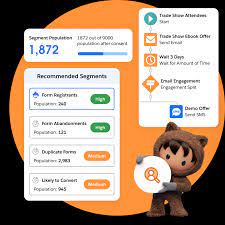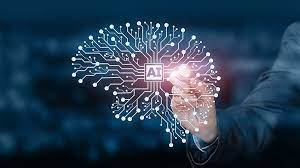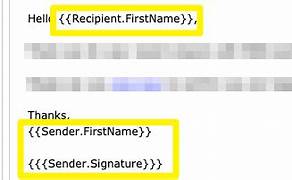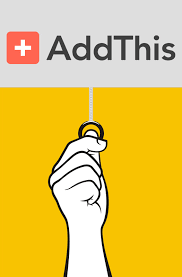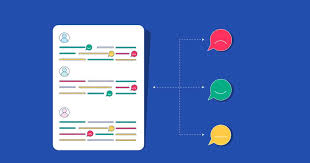If Not Informatica, Then Who?
What Lies Ahead for Salesforce’s Acquisition Strategy? If Not Informatica Then Who? The Breakdown: The proposed Salesforce-Informatica acquisition, which promised significant advancements in data integration, quality control, and customer insights, ultimately fell through due to disagreements over the deal’s terms. Impact on Salesforce’s Strategy: The acquisition was positioned as a strategic move for Salesforce, building on its largest acquisition of Slack in 2020, aimed at fortifying its data ecosystem and bolstering its position in data analytics and management through enhanced AI capabilities and data management solutions. Future Acquisition Prospects: With the Informatica deal off the table, attention turns to potential targets like HubSpot. This shift underscores Salesforce’s commitment to maintaining a competitive edge in CRM and marketing automation amidst increasing competition and past acquisitions such as ExactTarget and Pardot. The Details: The anticipated mega-deal, which could have significantly expanded Salesforce’s data capabilities and represented one of its largest acquisitions to date, dissolved due to an inability to reach consensus on deal terms, as reported by multiple sources. Informatica, valued at over billion, specializes in data management software, while Salesforce, the world’s leading CRM software company valued at 1.71 billion, has historically expanded its customer data capabilities through strategic acquisitions. Notably, Salesforce completed its largest acquisition with the $27.7 billion purchase of Slack Technologies in 2020. If Not Informatica, Then Who Boosting Salesforce’s Data Ecosystem: The proposed acquisition of Informatica, first reported by the Wall Street Journal on April 12, aimed to elevate Salesforce’s data capabilities, particularly in areas like data integration, quality control, and customer insights. This strategic move reflected a broader trend in the software industry towards mergers and acquisitions to strengthen capabilities in data analytics and management. By integrating Informatica into Salesforce’s data ecosystem, the company was poised to enhance its AI systems and leverage the Mulesoft infrastructure for improved data cataloging, as well as sophisticated solutions like master data management and data governance. Implications for Marketing and Customer Experience (CX) Professionals: The potential acquisition could have accelerated innovation in customer experience management, empowering CMOs and CX professionals with robust data tools for faster, more informed decision-making. This could have translated into enhanced customer interactions, driving revenue growth and enhancing Salesforce’s competitive position in the market. Like Related Posts Salesforce OEM AppExchange Expanding its reach beyond CRM, Salesforce.com has launched a new service called AppExchange OEM Edition, aimed at non-CRM service providers. Read more The Salesforce Story In Marc Benioff’s own words How did salesforce.com grow from a start up in a rented apartment into the world’s Read more Salesforce Jigsaw Salesforce.com, a prominent figure in cloud computing, has finalized a deal to acquire Jigsaw, a wiki-style business contact database, for Read more Health Cloud Brings Healthcare Transformation Following swiftly after last week’s successful launch of Financial Services Cloud, Salesforce has announced the second installment in its series Read more