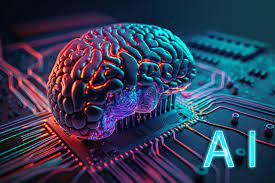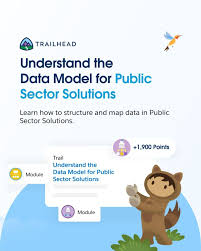Introduction to Marketing Cloud
Marketing Cloud, natively built on trusted AI + Data + CRM, enables you to make every moment count across the entire customer relationship. Introducing Matketing Cloud – Make every moment count with AI + Data + CRM Customers who implement marketing cloud see a 3X increase in ROI! Ask yur trusted first-party data any question about your customers, past conent, future campaigns, ROI, you name it and get an answer instantly. Save countless hours on everything from writing campaign briefs, to creating segments and content, to optimizing performance, with AI infused across the entire campaign lifecycle. And actually scale 1:1 personalization with the combination of AI-powered content creation and recommendations based on real-time customer profiles. Salesforce Marketing Cloud offers a comprehensive platform for managing customer journeys, automating marketing campaigns, and engaging customers across multiple channels, including email, mobile, social media, and web. Key highlights include data management, personalization, analytics, and integration with other Salesforce products. Highlights: 1. Customer Journey Management: 2. Multichannel Marketing: 3. Data Management and Personalization: 4. Analytics and Reporting: 5. Integration and Collaboration: 6. Key Features: Marketing Cloud Use Cases Make Every Moment Across the Customer Relationship Count Product Awareness Conversion Onboarding Engagement Retention Data Cloud Target lookalikes of your best customers Personalize ecommerce and sales experiences Create segments based on conversion data Determine best cross-sell and upsell offers Increase lift leveraging loyalty status Personalization Personalize website hero image and CTA based on visitor behavior Trigger an email when a product browsed has reduced in price Send survey to improved onboarding journey Use Journey Builder to trigger targeted messages Equip service agent directly in the CRM Engagement Deliver targeted ads via Google, Meta, Twitter or Snap Use AI to decide best message for each customer Send a welcome email or automated onboarding journey Build relationships with conversational marketing on WhatsApp Suppress ads to customer with open support ticket Account Engagement Journey after customer completes form, downloads whiepaper or attends webinar Engage with content and AI-powered lead scoring results in sales handoff Send a welcome email with touchpoints from sales and service Pre and post-event journesy for webinars with sales outreach Upsell and cross-sell journeys for existing customer Intelligence Create an AI-optimized meda plan Optimize the conversion funnel with a unified view of ad spend Optimize conversion at each stage of onboarding journeys Track customer engagement for continual optimization Leverage insights to create new loyalty campaigns And so many more uses with this fully customizable, data-driven suite of products! Contact Tectonic today to explore how Marketing Cloud can enhance your customer and prospect journeys. Like Related Posts Salesforce OEM AppExchange Expanding its reach beyond CRM, Salesforce.com has launched a new service called AppExchange OEM Edition, aimed at non-CRM service providers. Read more The Salesforce Story In Marc Benioff’s own words How did salesforce.com grow from a start up in a rented apartment into the world’s Read more Salesforce Jigsaw Salesforce.com, a prominent figure in cloud computing, has finalized a deal to acquire Jigsaw, a wiki-style business contact database, for Read more Service Cloud with AI-Driven Intelligence Salesforce Enhances Service Cloud with AI-Driven Intelligence Engine Data science and analytics are rapidly becoming standard features in enterprise applications, Read more