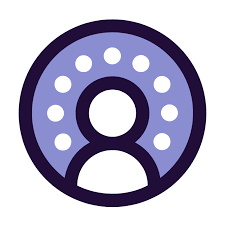Salesforce Implementation Services
As certified experts, Tectonic offers comprehensive Salesforce implementation, management, and support services. Seek professional guidance from a trusted Salesforce Partner. Tectonic’s Salesforce implementation services encompass consulting, configuration, customization, migration, integration, support, and more. With over a decade of experience in CRM development, Tectonic assists companies in implementing robust Salesforce solutions that empower their sales, customer service, and marketing processes. Who participates in Salesforce implementation? The implementation team should include sales agents, customer service representatives, IT experts, marketers, general users, and business administrators. And of course, your Salesforce implementation partner. As an experienced Salesforce Partner, we follow a proven six-phase approach to ensure project success: Kickoff, Discovery, Build, Test, Deploy, and Service. Is it possible to implement Salesforce independently? Yes, but, we strongly discourage attempting a solo Salesforce implementation, especially if you are new to the platform. While Salesforce provides an admin-friendly interface, the risk of creating a non-scalable solution is high without expert guidance. Do you need a Salesforce implementation partner? In cases involving large-scale projects requiring a team of 10+ Consultants, engaging a Certified Implementation Partner is recommended. What are the critical success factors for Salesforce implementation? A well-defined strategy aligned with business goals, user training, effective data migration, proper customization, ongoing support, user adoption, clear communication, and commitment to continuous improvement are crucial elements. How long does Salesforce implementation take? On average, implementation for core products like Sales Cloud takes 5 to 12 weeks. The timeline may extend for a few months with add-ons or highly customized projects. How challenging is Salesforce implementation? Implementing Salesforce can be challenging and overwhelming, with up to 70% of CRM platform implementations facing difficulties. Salesforce itself recommends working with a Salesforce Implementation partner. One of the biggest challenges with the Salesforce platform is that it is highly customizable, this is not software you install and run with. Being highly customizable, however, is also why Salesforce is the number one CRM solution in the world. Why do Salesforce implementations fail? Failures in Salesforce implementations can result from fundamental data problems such as incomplete, inaccurate, or duplicative data, leading to issues like poor customer experience and incorrect budget forecasting. The lifecycle of Salesforce development involves planning, design, development, testing, deployment, and maintenance phases. The development process includes analyzing requirements, designing a solution, building and testing, and deploying it to end users. Is it time to explore bringing in a Salesforce implementation partner? Contact Tectonic today. Like1 Related Posts Salesforce OEM AppExchange Expanding its reach beyond CRM, Salesforce.com has launched a new service called AppExchange OEM Edition, aimed at non-CRM service providers. Read more The Salesforce Story In Marc Benioff’s own words How did salesforce.com grow from a start up in a rented apartment into the world’s Read more Salesforce Jigsaw Salesforce.com, a prominent figure in cloud computing, has finalized a deal to acquire Jigsaw, a wiki-style business contact database, for Read more Health Cloud Brings Healthcare Transformation Following swiftly after last week’s successful launch of Financial Services Cloud, Salesforce has announced the second installment in its series Read more