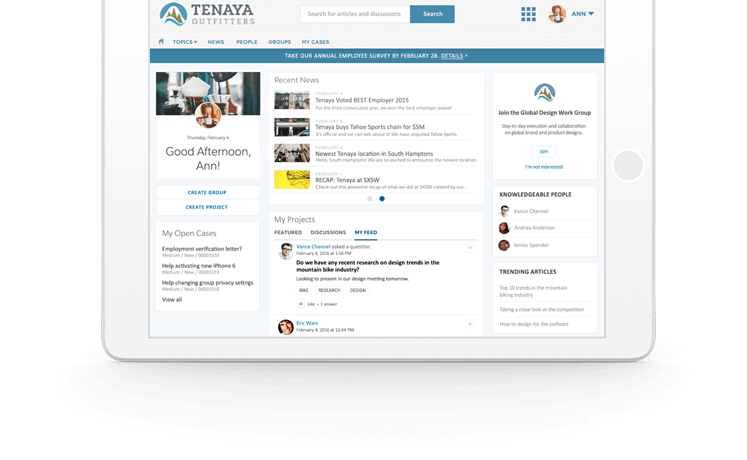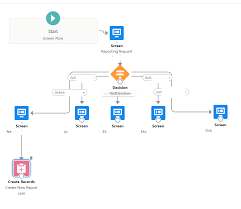Salesforce is Powering the Future of Digital Careers
The Remote Work Revolution: How Salesforce is Powering the Future of Digital Careers The way we work has undergone a fundamental shift. Remote work has reshaped traditional workplace dynamics, allowing professionals to connect, collaborate, and thrive from anywhere. This transformation, driven by technological advancements, shifting workplace expectations, and global events, has made flexibility the new standard. At the heart of this change is Salesforce, a platform that is redefining how businesses operate in a digital-first world. Salesforce: The Foundation of Remote Work Success As the leading CRM and cloud platform, Salesforce has become indispensable for companies navigating the modern workforce. Its cloud-based solutions provide businesses with the agility to adopt remote work models without sacrificing productivity, collaboration, or efficiency. From customer engagement and workflow automation to data-driven decision-making, Salesforce empowers organizations to build robust digital infrastructures that support distributed teams. Building a Remote-First Culture What was once a luxury or temporary solution has now become the standard. Remote work not only empowers employees but also enables companies to tap into top talent globally. With Salesforce, businesses can create seamless digital work experiences—regardless of location. Salesforce’s cloud-first architecture ensures employees can securely access critical business applications and data from any device, anytime. This fosters a remote-first culture where teams can collaborate in real-time, track progress, and communicate effectively with clients—all while maintaining enterprise-grade security. Driving Productivity & Seamless Collaboration One of the biggest challenges of remote work is maintaining productivity and efficiency across different time zones. Salesforce tackles this with powerful collaboration and automation tools: With platforms like Crossover, Salesforce professionals can tap into global job opportunities and build flexible, remote-first careers in industries like finance, healthcare, retail, and technology. Enhancing Business Agility & Scalability In today’s digital economy, agility and scalability are key to staying competitive. Businesses must be able to adapt quickly, scale operations, and respond to market changes with ease. Salesforce provides:✔ Cloud scalability – No reliance on physical infrastructure, allowing businesses to scale up or down effortlessly.✔ AI-driven analytics & forecasting – Tools like Salesforce Einstein deliver real-time insights to inform strategy and optimize operations.✔ Seamless integrations – Businesses can connect Salesforce with collaboration tools, marketing automation, and financial software for a unified digital ecosystem. Adapting to the Evolving Workforce Today’s workforce values flexibility, work-life balance, and career growth. Companies must rethink hiring strategies to attract and retain top talent. Salesforce helps businesses manage remote teams effectively through: ✅ AI-powered recruitment – Simplifies hiring, onboarding, and performance tracking to ensure businesses attract the right talent.✅ HR automation – Streamlines employee engagement and performance monitoring for data-driven workforce management. For professionals, this means digital careers are more accessible than ever. As demand for Salesforce expertise grows, opportunities in remote work are expanding across every industry. The Future of Remote Work with Salesforce As technology continues to evolve, so will remote work. Salesforce is pushing the boundaries with advancements in AI, machine learning, and automation to enhance productivity, decision-making, and customer experiences. With Salesforce Einstein, businesses can:🔹 Analyze trends and personalize customer experiences🔹 Automate processes for smarter, more efficient workflows🔹 Empower remote teams with AI-driven recommendations Beyond technology, Salesforce is also committed to building an inclusive, sustainable future—reducing reliance on office spaces and fostering well-being-focused remote work cultures. Conclusion: A Future Built on Flexibility & Growth The remote work revolution is here to stay, and Salesforce is powering the transformation. With scalable solutions, advanced automation, and AI-driven insights, businesses can operate seamlessly in a digital-first world. For professionals, a Salesforce-powered career opens doors to global opportunities—offering flexibility, growth, and limitless potential. Whether you’re an experienced Salesforce expert or transitioning into the field, now is the time to embrace the future of work. Like Related Posts Salesforce OEM AppExchange Expanding its reach beyond CRM, Salesforce.com has launched a new service called AppExchange OEM Edition, aimed at non-CRM service providers. Read more The Salesforce Story In Marc Benioff’s own words How did salesforce.com grow from a start up in a rented apartment into the world’s Read more Salesforce Jigsaw Salesforce.com, a prominent figure in cloud computing, has finalized a deal to acquire Jigsaw, a wiki-style business contact database, for Read more Service Cloud with AI-Driven Intelligence Salesforce Enhances Service Cloud with AI-Driven Intelligence Engine Data science and analytics are rapidly becoming standard features in enterprise applications, Read more