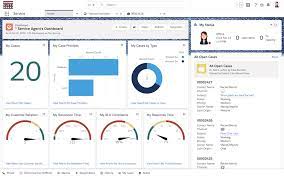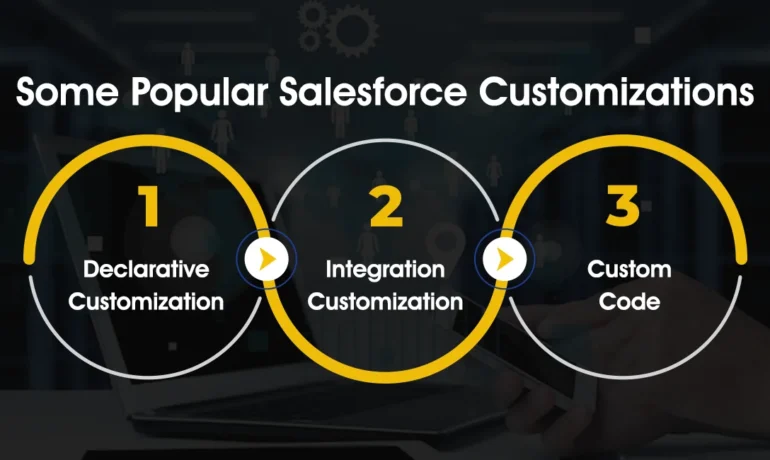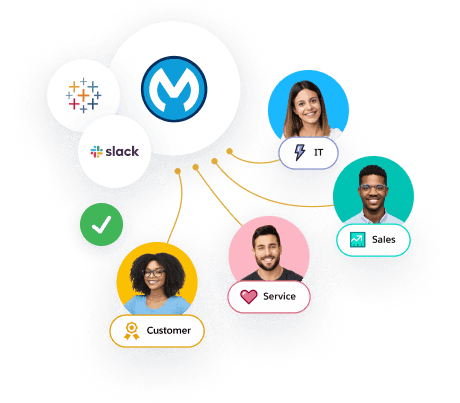Maximizing Salesforce Customizations
Data Goldmine: Maximizing Salesforce Customizations to Supercharge Contact Center Efficiency In the fast-paced realm of customer relationship management (CRM), Salesforce has become an indispensable tool for businesses aiming to optimize customer interactions and streamline operations. Despite its widespread use, many organizations barely scratch the surface of its customization potential. The issue isn’t a lack of tools but rather the underutilization of powerful resources like Apex code—a hidden goldmine that can significantly elevate contact center performance. Unlocking Potential with Apex Customizations Salesforce’s Apex code empowers businesses to craft tailored solutions that meet unique operational needs. However, these customizations often remain static, failing to evolve alongside changing business requirements. By revisiting and repurposing existing Apex code, businesses can unlock advanced features and innovative applications that go beyond their original scope. Here are a few ways Apex customizations can transform your contact center: 1. Intelligent Task Routing Picture a contact center where customer inquiries are dynamically routed to the most qualified agents based on expertise, availability, and historical performance. With Apex, businesses can design systems that enable intelligent task assignment. This improves operational efficiency while boosting customer satisfaction, ensuring every inquiry is resolved by the right person at the right time. 2. Proactive Workload Optimization Workload imbalances can lead to agent burnout and reduced service quality. By analyzing Salesforce data, businesses can develop Apex-driven algorithms to optimize workload distribution. These systems identify interaction trends and allocate tasks in real time, ensuring that no agent is overburdened. The result? A healthier, more productive team and consistently superior customer service. 3. AI-Augmented Decision-Making AI integration with Salesforce customizations is reshaping customer support. By leveraging AI-driven insights, businesses can equip agents with real-time recommendations, allowing for more personalized, informed interactions. These tools not only enhance the customer experience but also empower agents to make faster, smarter decisions. Taking Action: Steps to Unleash Your CRM’s Full Potential To harness the full power of Salesforce customizations, consider these actionable steps: Looking Ahead: Preparing for Next-Gen Customer Support The future of customer support is driven by data, AI, and personalized experiences. Salesforce customizations can help businesses stay ahead by enabling cutting-edge capabilities like multilingual support, visual troubleshooting, and advanced interactive features. By revisiting your existing customizations and aligning them with emerging trends, you can not only enhance customer satisfaction but also set your organization apart in a competitive marketplace. Salesforce isn’t just a CRM—it’s a platform for building next-generation customer service. A Call to Action: Unlock the Potential of Your Salesforce Ecosystem Are you ready to explore how your Salesforce customizations can revolutionize customer service? The potential is vast, and the rewards are significant. Let’s discuss how to harness the full power of your CRM to drive smarter workflows and enhance your contact center’s efficiency. Take a closer look at your existing customizations—they may hold the key to the innovation and success you’ve been seeking. By embracing Salesforce’s full potential, you can create a future-ready customer support ecosystem that works harder for your business. Like Related Posts Salesforce OEM AppExchange Expanding its reach beyond CRM, Salesforce.com has launched a new service called AppExchange OEM Edition, aimed at non-CRM service providers. Read more The Salesforce Story In Marc Benioff’s own words How did salesforce.com grow from a start up in a rented apartment into the world’s Read more Salesforce Jigsaw Salesforce.com, a prominent figure in cloud computing, has finalized a deal to acquire Jigsaw, a wiki-style business contact database, for Read more Service Cloud with AI-Driven Intelligence Salesforce Enhances Service Cloud with AI-Driven Intelligence Engine Data science and analytics are rapidly becoming standard features in enterprise applications, Read more