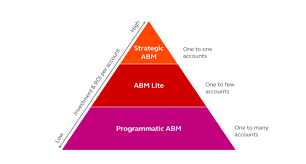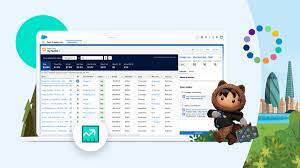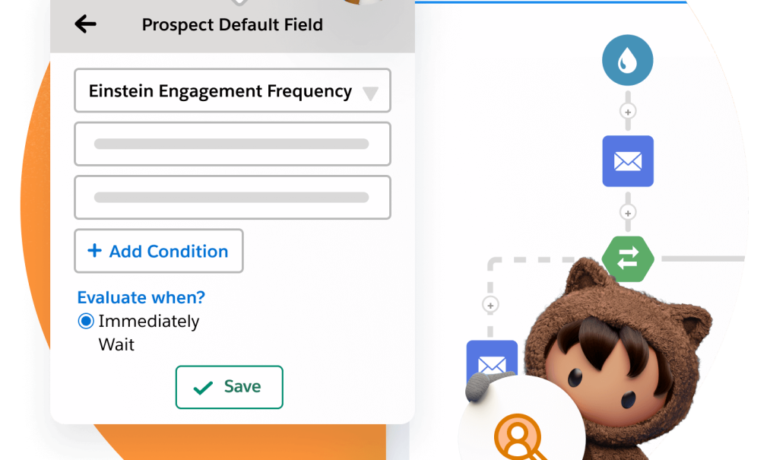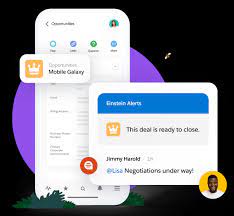B2B Marketers Drive Cross-Channel Engagement with Account Based Marketing
Eighty percent of marketers affirm that their organization takes the lead in spearheading customer experience initiatives across the entire business landscape, orchestrating collaborative efforts spanning marketing, sales, service, and commerce. Cross-channel engagement abm metrics help to measure success. High-performing marketers, in particular, leverage invaluable cross-departmental metrics to gain deeper insights into the intricacies of the customer experience. Cross-channel Engagement ABM Given the rising expectation of B2B customers for a seamless and personalized journey cutting across various departments, 89% of B2B marketers employ an account-based marketing (ABM) platform to deliver a cohesive end-to-end experience. However, the success of ABM campaigns hinges on intricate, comprehensive, data-driven marketing strategies that marketers have yet to fully establish. A notable 31% of B2B marketers identify the challenge of sharing a unified view of customer data across business units, while 62% of business buyers express that communication often feels like interactions with separate departments rather than a cohesive company. Among the cross-department metrics being closely monitored are commerce metrics, service metrics, sales metrics, finance metrics, and IT metrics. These metrics play a crucial role in shaping a holistic understanding of the customer experience . Thereby facilitating coordinated efforts across diverse business functions. Discover high-intent opportunities and build a pipeline of your best potential prospects. Prioritize sales outreach to those accounts visiting your website that show intent (3rd party). Those who are in your ICP and aren’t currently in the pipeline with our ABM Connected Website. Like Related Posts Salesforce OEM AppExchange Expanding its reach beyond CRM, Salesforce.com has launched a new service called AppExchange OEM Edition, aimed at non-CRM service providers. Read more The Salesforce Story In Marc Benioff’s own words How did salesforce.com grow from a start up in a rented apartment into the world’s Read more Salesforce Jigsaw Salesforce.com, a prominent figure in cloud computing, has finalized a deal to acquire Jigsaw, a wiki-style business contact database, for Read more Service Cloud with AI-Driven Intelligence Salesforce Enhances Service Cloud with AI-Driven Intelligence Engine Data science and analytics are rapidly becoming standard features in enterprise applications, Read more