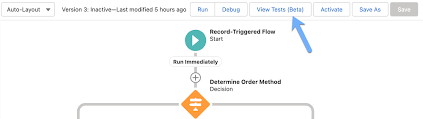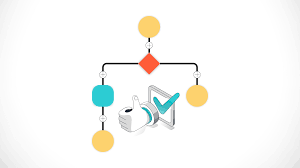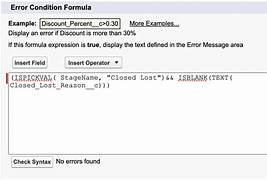Revolutionizing Analytics: Summer ’25 Release Highlights
Next-Generation Analytics Across Salesforce The Summer ’25 release brings transformative updates to Salesforce’s analytics ecosystem, empowering organizations with smarter insights, enhanced accessibility, and seamless data integration. Here’s what’s new: Tableau Next: The Future of Enterprise Analytics (Available in Enterprise, Performance, and Unlimited editions) A unified analytics powerhouse combining Tableau’s visualization strengths with Data Cloud’s semantic layer and Agentforce’s contextual AI. Key Capabilities: Why It Matters:“Tableau Next represents the first truly agentic analytics platform – where insights automatically trigger business actions,” says Salesforce CPO. Lightning Reports & Dashboards: Smarter Refresh (Generally Available) Pro Tip: Combine selective refresh with new “sticky filters” (Winter ’25) for personalized views. Data Cloud Analytics: Deeper Insights Feature Impact Example Use Case Calculated Insights in Reports Apply AI-generated segments/metrics directly in reports Identify high-value customer cohorts 5-Dimensional Grouping Create granular summary reports Analyze marketing ROI by demographic layers Managed Package Deployment Distribute semantic model reports across orgs Roll out standardized financial reporting New Deployment Option: Migrate analytics via change sets (no API required) CRM Analytics: Performance Boost 🚀 3x Faster Queries 🔒 Secure Cloud Connections ♿ Accessibility First Einstein Discovery Update Retired Feature: Decision Optimization beta (after June 5, 2025)Recommended Alternative: Use Einstein Prediction Builder for optimization scenarios Tableau Ecosystem Updates Product Key Improvement Best For Tableau Cloud New embedded analytics SDK Enterprise deployments Tableau Desktop Enhanced geospatial analysis Advanced users Tableau Prep Smart data cleaning suggestions Data engineers Pro Tip: Embed Tableau dashboards in Lightning pages for contextual decision-making. Getting Started “These analytics innovations reduce time-to-insight by 40% in early adopters,” reports Salesforce Labs. Explore Summer ’25 Analytics DocumentationSchedule Release Readiness Consultation Which analytics upgrade will you implement first? Like Related Posts Salesforce OEM AppExchange Expanding its reach beyond CRM, Salesforce.com has launched a new service called AppExchange OEM Edition, aimed at non-CRM service providers. Read more The Salesforce Story In Marc Benioff’s own words How did salesforce.com grow from a start up in a rented apartment into the world’s Read more Salesforce Jigsaw Salesforce.com, a prominent figure in cloud computing, has finalized a deal to acquire Jigsaw, a wiki-style business contact database, for Read more Service Cloud with AI-Driven Intelligence Salesforce Enhances Service Cloud with AI-Driven Intelligence Engine Data science and analytics are rapidly becoming standard features in enterprise applications, Read more