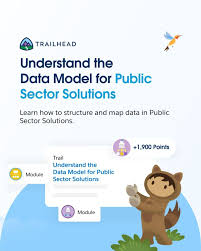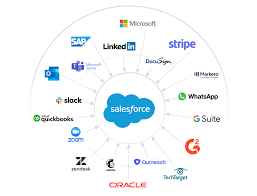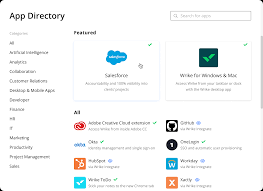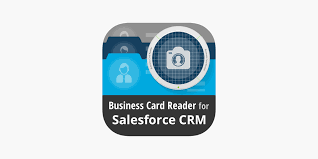Case Study: Healthcare Health Cloud Marketing Cloud Large Childrens Hospital
Large children’s hospital needs a usable data model and enhanced security to deliver excellent patient outcomes. Healthcare Health Cloud Marketing Cloud Large Childrens Hospital. Industry: Healthcare Client is a large children’s hospital with pediatric healthcare offering acute care. Problem: Implemented : Our solution? Results: In order to improve operations, provide physician-facing services, and move data—including PHI and PII—to the cloud, we have assisted healthcare providers in overcoming these obstacles. Salesforce offers all-inclusive solutions specifically designed to meet the demands of payers (insurance companies) and providers (healthcare organizations). Better health outcomes, more operational effectiveness, and increased patient engagement are the goals of these solutions. Salesforce solutions for the health and life sciences are tailored to the particular requirements of the medical industry. Salesforce offers digital transformation technology for health and life sciences industries. If you are considering a Salesforce healthcare implementation, contact Tectonic today. Like2 Related Posts Salesforce OEM AppExchange Expanding its reach beyond CRM, Salesforce.com has launched a new service called AppExchange OEM Edition, aimed at non-CRM service providers. Read more The Salesforce Story In Marc Benioff’s own words How did salesforce.com grow from a start up in a rented apartment into the world’s Read more Salesforce Jigsaw Salesforce.com, a prominent figure in cloud computing, has finalized a deal to acquire Jigsaw, a wiki-style business contact database, for Read more Health Cloud Brings Healthcare Transformation Following swiftly after last week’s successful launch of Financial Services Cloud, Salesforce has announced the second installment in its series Read more