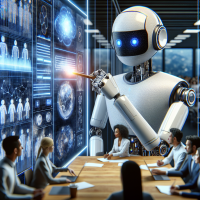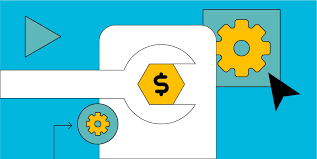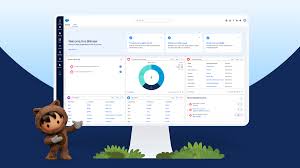Salesforce’s Top Sales Enablement Tools
The 9 Best Sales Enablement Tools for 2025 Based on original research by Erin Hueffner, Writer at Salesforce Sales enablement software has become a must-have for high-performing sales teams. According to the Salesforce State of Sales report, adoption surged 48% in 2024, with 75% of reps crediting these tools for helping them meet quotas. But with so many options, how do you choose the right one? Below, we break down the top 9 sales enablement platforms—ranked by features, user ratings, and real-world impact. What Is Sales Enablement Software? Sales enablement tools help teams:✅ Train & onboard reps faster✅ Organize sales content (playbooks, case studies, scripts)✅ Track performance with CRM-linked analytics✅ Coach sellers with AI-driven insights The best platforms combine learning (LMS), content management (CMS), and CRM integration to drive measurable ROI. Who Uses Sales Enablement Tools? Key Benefits of Sales Enablement Software 🔹 Faster onboarding – Reduce ramp time for new hires.🔹 Higher win rates – AI recommends best-performing content.🔹 Larger deal sizes – Data reveals upselling opportunities.🔹 Shorter sales cycles – Right content at the right time. The 9 Best Sales Enablement Tools for 2025 (Ranked by G2 & Capterra ratings, features, and real-world impact) 1. Salesforce Sales Cloud Best for: End-to-end CRM-powered enablement⭐ Rating: 4.4/5 (G2) | ✅ Top Feature: AI-powered coaching (Agentforce) 2. Seismic Best for: Enterprise content & training unification⭐ Rating: 4.5/5 (G2) | ✅ Top Feature: AI-generated learning paths 3. Highspot Best for: AI-driven content recommendations⭐ Rating: 4.6/5 (Capterra) | ✅ Top Feature: Highspot Copilot (AI coaching) 4. Mindtickle Best for: Data-backed sales coaching⭐ Rating: 4.7/5 (G2) | ✅ Top Feature: AI role-play simulations 5. HubSpot Sales Hub Best for: SMBs needing CRM + enablement⭐ Rating: 4.3/5 (G2) | ✅ Top Feature: Conversation intelligence 6. Showpad Best for: Visual, interactive sales content⭐ Rating: 4.5/5 (G2) | ✅ Top Feature: AI-powered pitch coaching 7. Demodesk Best for: Virtual sales teams⭐ Rating: 4.6/5 (Capterra) | ✅ Top Feature: AI meeting summaries 8. ClientPoint Best for: Proposal & contract automation⭐ Rating: 4.4/5 (Capterra) | ✅ Top Feature: AI assistant (Meg) 9. Lessonly by Seismic Best for: Rapid sales training⭐ Rating: 4.5/5 (G2) | ✅ Top Feature: Microlearning modules Key Features to Look For 🔎 AI-powered coaching (e.g., call analysis, role-play feedback)📂 Smart content management (searchable, version-controlled libraries)📊 CRM integration (tie training to deal outcomes)📈 Predictive analytics (flag at-risk deals & skill gaps) How to Choose the Right Tool Final Verdict Sales enablement tools are no longer optional—they’re competitive necessities. The right platform can:✔ Cut ramp time by 50%+✔ Boost win rates by 20%✔ Reduce content search time by 80% Top Pick for 2025? Need AI coaching? Mindtickle & Demodesk lead the pack. Ready to enable your team? The right tool could be the difference between missing quota and smashing targets. Like Related Posts Salesforce OEM AppExchange Expanding its reach beyond CRM, Salesforce.com has launched a new service called AppExchange OEM Edition, aimed at non-CRM service providers. Read more The Salesforce Story In Marc Benioff’s own words How did salesforce.com grow from a start up in a rented apartment into the world’s Read more Salesforce Jigsaw Salesforce.com, a prominent figure in cloud computing, has finalized a deal to acquire Jigsaw, a wiki-style business contact database, for Read more Service Cloud with AI-Driven Intelligence Salesforce Enhances Service Cloud with AI-Driven Intelligence Engine Data science and analytics are rapidly becoming standard features in enterprise applications, Read more