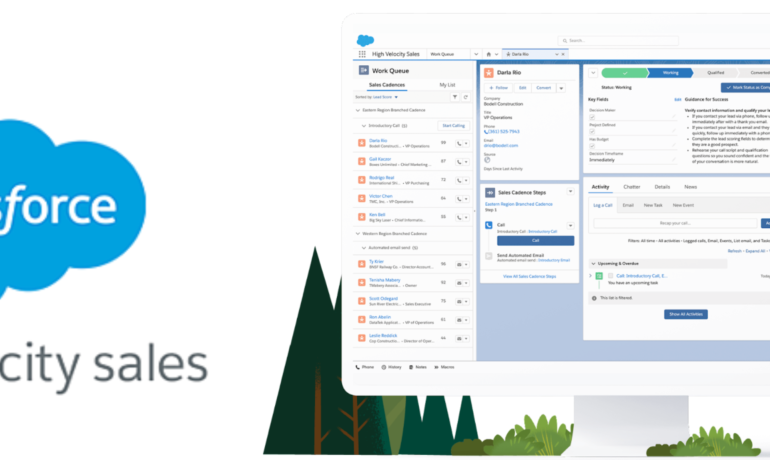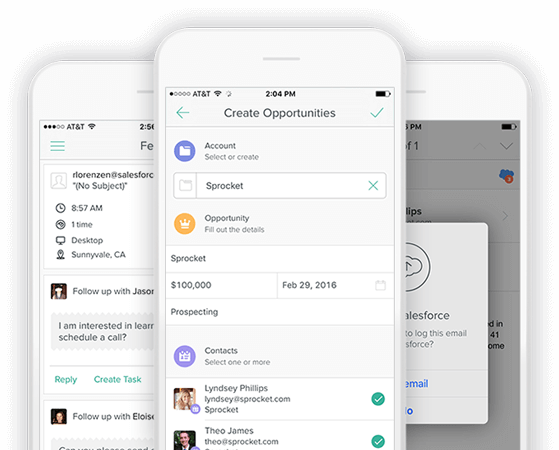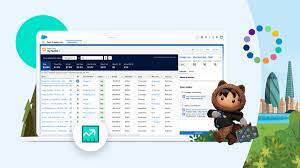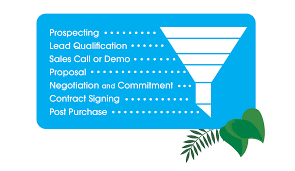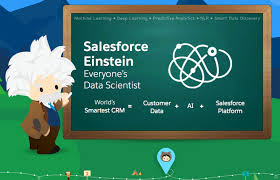How Einstein Lead Scoring Works on Your Prospect Data
How Einstein Lead Scoring Works on Your Prospect Data By Shannan Hearne, Tectonic Marketing Consultant The love hate relationship between sales and marketing is based on lead quality. Each party is tempted to blame the other for deals that fail to close. Either marketing thinks the sales team dropped the ball following up with the prospect. Or the sales team thinks marketing failed to properly qualify the lead. With Einstein Lead Scoring, the relationship between sales and marketing can improve. Not every lead holds the same significance, and relying on arbitrary details for accurate scoring is ineffective. Clicks, opens, and form fills vary in value for each lead, and visiting the Careers page does not necessarily diminish a lead’s potential. Humans from both sales and marketing have to work together to craft scoring criteria that reflects behavior that great customers took before becoming customers. The development of the scoring model is key to making Einstein Lead Scoring Works on Your Prospect Data. Einstein Lead Scoring, integrated with Sales Cloud Einstein, leverages artificial intelligence to enhance sales conversion efficiency. By automatically analyzing historical sales data and identifying key factors influencing lead conversion, sales reps can effectively segment and prioritize leads. With data supplied by Einstein running lead scoring in the background. While the human factor is important, the speed of artificial intelligence to analyze data cannot be beaten. Tailored to individual business needs, Einstein Lead Scoring models analyze both standard and custom fields associated with the Lead object. By using predictive models like Logistic Regression, Random Forests, and Naive Bayes (definitions below). The system autonomously selects the best model based on a sample dataset, eliminating the need for statistical or mathematical expertise. No more pouring through hours of spreadsheets sorting and creating pivot tables. Model Updates Regular model updates ensure accuracy. With leads being scored every hour using the latest model. This allows quick response to changes, ensuring that the prioritization of leads remains effective. The scoring factors are prominently displayed on the lead record page. Thus enabling sales reps to prepare for calls or emails efficiently with accurate engagement data. The true strength of Einstein Lead Scoring lies in its machine learning capabilities. Einstein is continuously refining predictions based on the latest Salesforce data. If new patterns emerge, such as VP titles in a specific industry showing interest in demos, Einstein automatically rescores leads meeting this criteria. Key benefits of Einstein Lead Scoring include increased connection and conversion rates, accelerated engagement with top leads, and a clear understanding of lead scoring factors. Important features encompass zero setup requirements, custom lead score-driven workflows for task assignments, and smart lead lists that prioritize the best leads for reps. Einstein Lead Scoring Works on Your Prospect Data For businesses utilizing or considering Salesforce Sales Cloud, consulting with Tectonic about integrating Einstein Lead Scoring can lead to faster implementation and deal closures. As your Salesforce implementation partner, Tectonic ensures a tailored Salesforce solution. Remaining aligned with your business needs, incorporating the powerful capabilities of Einstein tools within your Salesforce ecosystem. Contact Tectonic today. Logistic regression estimates the probability of an event occurring, such as voted or didn’t vote, based on a given dataset of independent variables. Random forest is a commonly-used machine learning algorithm trademarked by Leo Breiman and Adele Cutler. It combines the output of multiple decision trees to reach a single result. Its ease of use and flexibility have fueled its adoption, as it handles both classification and regression problems. The Naïve Bayes classifier is a supervised machine learning algorithm, which is used for classification tasks, like text classification. It is also part of a family of generative learning algorithms, meaning that it seeks to model the distribution of inputs of a given class or category. Like1 Related Posts Salesforce OEM AppExchange Expanding its reach beyond CRM, Salesforce.com has launched a new service called AppExchange OEM Edition, aimed at non-CRM service providers. Read more The Salesforce Story In Marc Benioff’s own words How did salesforce.com grow from a start up in a rented apartment into the world’s Read more Salesforce Jigsaw Salesforce.com, a prominent figure in cloud computing, has finalized a deal to acquire Jigsaw, a wiki-style business contact database, for Read more Service Cloud with AI-Driven Intelligence Salesforce Enhances Service Cloud with AI-Driven Intelligence Engine Data science and analytics are rapidly becoming standard features in enterprise applications, Read more