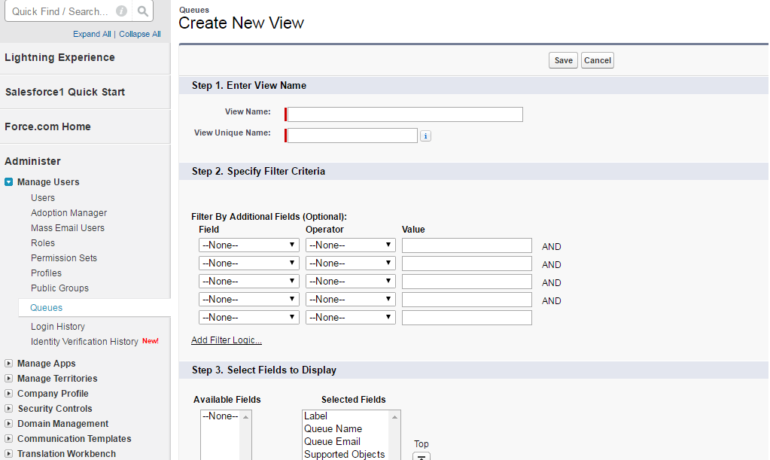Customer service analytics involves capturing and analyzing data from customer interactions to extract valuable insights, enhancing the overall customer experience. The customer behavior analytics aspect focuses on data derived from various touchpoints in customer relationships. In today’s complex customer journey, understanding and optimizing these interactions are more crucial than ever. Envision dedicating just 10 minutes each morning, whether as a service manager reviewing critical Key Performance Indicators (KPIs) or as a service agent predicting customer churn probabilities and taking preventive measures. These scenarios vividly showcase the practical applications of modern customer service analytics. On a daily basis, your contact center receives a plethora of customer inquiries, generating a substantial pool of data with the potential to drive business growth. The State of Service underscores that 94% of service leaders view real-time data as indispensable for meeting customer expectations, with a notable 60% increase in expectations observed during recent global events. These statistics lead to a clear conclusion: Service teams leveraging customer service analytics as a catalyst for championing customer satisfaction are well-positioned to secure brand loyalty and more. To harness these benefits, here’s what you need to know: Make your service analytics smarter Introducing Service Intelligence, an advanced analytics app for Service Cloud, empowering you with actionable insights and AI-driven recommendations for informed decision-making. Understanding customer service analytics Customer service analytics involves assessing data generated by service interactions, encompassing various sources like phone calls, emails, chats, social media, and customer surveys. This data falls into quantitative and qualitative categories, providing measurable facts and insights into sentiments, feedback, and customer preferences. As businesses grow, customer service analytics distills this data into valuable information, revealing customer preferences, potential improvements, and opportunities for increased operational efficiency. Salesforce’s analytics tool: Service Intelligence for Service Cloud Overcoming the challenges of data analysis is crucial, as highlighted in the State of Data and Analytics report. While 96% of service leaders acknowledge the importance of trustworthy data during change, only 44% consider themselves highly data-driven. Salesforce’s Service Intelligence addresses this gap, helping you quickly make sense of all your data and gain trusted insights. Service Intelligence encompasses various analytics types: Leveraging these analytics types allows you to optimize service operations, from understanding recent events with omni-channel analytics to forecasting staffing needs with predictive analytics. Turn customer interactions into insights that help your business improve with service intelligence. Every day, we generate 2.5 quintillion bytes of data (as recorded in 2020). Businesses use social media, algorithms, and other tools to organize this data, aiming to achieve their goals. Customer service analytics plays a crucial role in identifying patterns, understanding consumer behavior, increasing customer loyalty, and improving the overall customer experience. Seventy-six percent of business leaders, according to a Forbes Insights Survey, believe that a company’s ability to satisfy its customers is essential to survival. Measurement is the first step in strategizing and improving Customer Experience (CX). Your brand can enhance customer experience and build enduring relationships by measuring and analyzing client data wisely. AI and customer service analytics AI powers many analytics functions by rapidly analyzing vast amounts of customer data, offering insights into behavior, preferences, and trends. To unleash AI’s potential, ensure your customer data is connected and unified. AI transforms clean, reliable data into intelligent predictions and recommendations, enhancing service quality. AI’s ability to handle complex data aligns with future trends, as 68% of data professionals anticipate a significant increase in data volume in the next 12 months. Effective data management becomes crucial as data volumes surge. Benefits of tracking customer service analytics Customer service analytics offers several advantages: What to measure for customer service analytics While customer service analytics is broad, defining Key Performance Indicators (KPIs) is essential. Consider metrics such as Customer Satisfaction (CSAT), Net Promoter Score (NPS), Customer Effort Score (CES), Average Response Time (ART), Average Handle Time (AHT), First Contact Resolution, Case Deflection, Agent Case Volume, Customer Lifetime Value (CLV), Customer Retention Rate, and Sentiment Analysis. Salesforce Customer Service Analytics Use Cases Beyond individual teams, support conversation analysis has numerous use cases for customer experience research, CX enhancements, and time-saving procedures for the entire business. Common use cases include: Get started with customer service analytics Follow these steps to harness the power of customer service analytics: Customer service analytics, as a powerful tool, drives satisfaction and business success through data-driven decision-making. As 48% of customers admit to switching brands for better customer service, and 94% believe good service increases the likelihood of another purchase, prioritizing data-driven insights becomes crucial. Start with Salesforce Customer Service Analytics to deliver fast, efficient service Every customer interaction is full of data. Learn how to make sense of all that data to boost agent productivity, cut costs, and enhance customer satisfaction. Tectonic is please to announce Salesforce Service Cloud Implementation Solutions. Like1 Related Posts Health Cloud Brings Healthcare Transformation Following swiftly after last week’s successful launch of Financial Services Cloud, Salesforce has announced the second installment in its series Read more 50 Advantages of Salesforce Sales Cloud According to the Salesforce 2017 State of Service report, 85% of executives with service oversight identify customer service as a Read more Salesforce Artificial Intelligence Is artificial intelligence integrated into Salesforce? Salesforce Einstein stands as an intelligent layer embedded within the Lightning Platform, bringing robust Read more CRM Cloud Salesforce What is a CRM Cloud Salesforce? Salesforce Service Cloud is a customer relationship management (CRM) platform for Salesforce clients to Read more