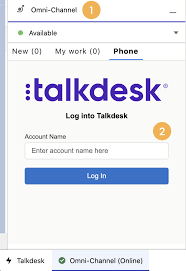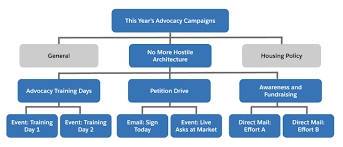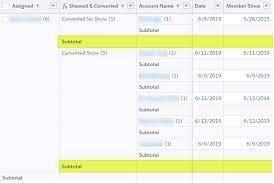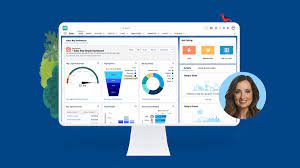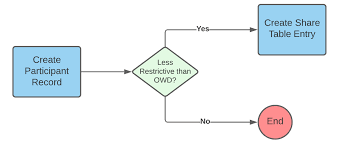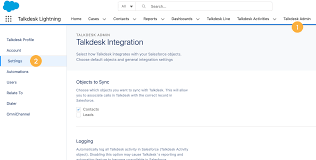Salesforce Order Management Explained
An Entire Solution for Commerce In addition to both B2B and B2C Commerce Cloud, Salesforce has introduced Order Management, an application constructed on the core Salesforce platform. This application facilitates order fulfillment through automated workflows. What is Salesforce Order Management? It’s a platform for managing orders, customer records, fulfillment, inventory visibility, payments and invoicing, and customer care. Since Order Management is integrated with Salesforce CRM, it enables seamless integration with Service Cloud, assisting in handling customer requests and returns. Moreover, the Salesforce Platform can be leveraged to address any specific custom requirements you may have. Use Order Management with Service Cloud to give service agents a single view of order and service history to ensure timely processing of requests. Order Management is your central hub for handling all aspects of the order lifecycle, including order capture, fulfillment, shipping, payment processing, and service. The entire batch of data involved is all in one place, one single system of truth. With the Order Management app: Salesforce Mobile App The Salesforce mobile app is designed for easy data access on the go. You can view Salesforce Order Management record pages on the mobile app, but you can’t access its console features, like screen flows. Use Order Management to automate and manage the order lifecycle from order capture through fulfillment and post-fulfillment service. You can also store data for orders that are managed outside of Order Management. Order Management objects, together with existing objects, represent the elements of an order as the order progresses through the order lifecycle. The process for creating records in Order Management depends on your storefront. For example, if you use Salesforce B2C Commerce, the B2C Commerce Integration imports order data into Order Management. The terms “item” and “product” are used interchangeably throughout Order Management. Usually, technical areas like APIs and flow actions use “item,” while the user interface uses “product.” Order Management works with Salesforce Flow, which makes it easy for you to create manual and automated functions. We provide out-of-the-box flow templates for processes such as order summary creation, placing orders on behalf of shoppers, order fulfillment, and order servicing. Salesforce Order Management QA Is Salesforce Commerce cloud an Order Management System? The Salesforce Order Management System is the heart of Commerce Cloud, handling everything from processing orders, accepting payments online, communicating with suppliers, tracking orders, coordinating shipment schedules, and processing returns. Is Salesforce an OMS? Salesforce’s Order Management System enables businesses to make their selling process more efficient and improve the overall customer experience. What is the difference between CRM and order management? A customer relationship management (CRM) is a tool that handles customer data like contact information and past purchases. On the other hand, an order management system (OMS) tracks orders and automates order management tasks. What are the benefits of Salesforce OMS? One of the key benefits of integrating Salesforce OMS with e-commerce is that it enables companies to cut costs. The integration allows companies to manage their logistics processes more efficiently and better align their inventory levels with customer demand. Contact Tectonic today to explore an OMS solution for your business. Like Related Posts Salesforce OEM AppExchange Expanding its reach beyond CRM, Salesforce.com has launched a new service called AppExchange OEM Edition, aimed at non-CRM service providers. Read more The Salesforce Story In Marc Benioff’s own words How did salesforce.com grow from a start up in a rented apartment into the world’s Read more Salesforce Jigsaw Salesforce.com, a prominent figure in cloud computing, has finalized a deal to acquire Jigsaw, a wiki-style business contact database, for Read more Health Cloud Brings Healthcare Transformation Following swiftly after last week’s successful launch of Financial Services Cloud, Salesforce has announced the second installment in its series Read more