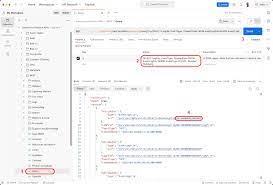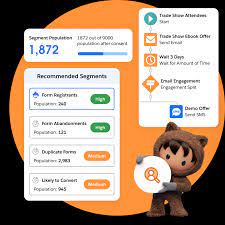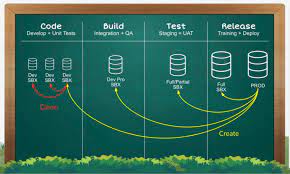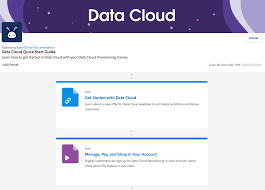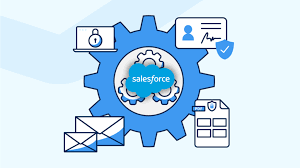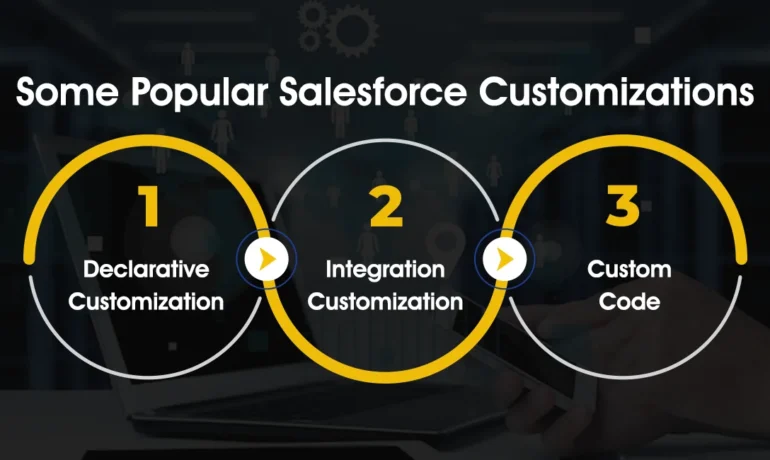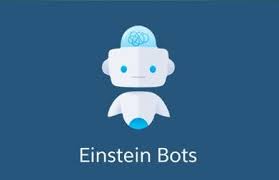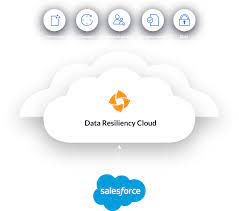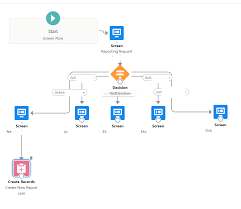Salesforce has unveiled the Marketing Cloud Growth Edition, (Marketing Cloud Engagement) offering a glimpse into the future of marketing applications aligned with the core Salesforce platform. This edition marks the first iteration of Marketing Cloud on the ‘core’ Salesforce platform, known as Einstein 1 Platform. Built on Data Cloud, it introduces new builders powered by Salesforce CMS, a data model tapping into Salesforce objects, and a suite of data management capabilities through Data Cloud and Einstein’s generative AI tools. It’s crucial to understand that while this edition brings new functionality, Salesforce remains committed to innovating existing Marketing Cloud products as well. Marketing Cloud Growth Edition targets B2B SMB organizations, offering lead capture, cross-channel journeys, engagement scoring, and reporting capabilities. Built on Einstein 1 Built on Einstein 1, Marketing Cloud Growth Edition leverages Data Cloud’s technology to enhance marketing products with AI-powered features. This move signifies Salesforce’s focus on integrating powerful new technologies into the Marketing Cloud tech stack. Two years ago, Salesforce made the decision to rename a number of their Marketing Cloud offerings. Marketing Cloud’s most popular modules for messaging and journeys go by Marketing Cloud Engagement. Has it really been two years? The architecture of Marketing Cloud Growth Edition represents a significant shift, with key components like the email and form builders built on Salesforce CMS. These builders offer guided setup processes and seamless integration with Flow, Salesforce’s automation engine. Marketers will benefit from simplified workflows and advanced personalization options. Marketing Cloud Account Engagement (formerly Pardot), caters to more B2B use cases. So which product is Marketing Cloud Growth Edition really: Marketing Cloud Engagement or Marketing Cloud Account Engagement? Being targeted at B2B, SMB (small-medium) organizations, you may be asking if this is the beginning of the end for Account Engagement. In short, this is not only a new edition, it’s a whole new world…Marketing Cloud ‘On Core’ (Einstein 1). Marketing Cloud Growth Edition and Einstein AI Einstein AI plays a pivotal role in Marketing Cloud Growth Edition, providing features like Send Time Optimization and Co-Create for campaign brief and message generation. Additionally, robust analytics capabilities built on Data Cloud offer insights into marketing performance. Announced at Dreamforce ‘23 as a better re-engineered core platform with the inherent ability to handle generative AI with speed and agility. Support of Salesforce Data Cloud for their marketing platforms has been a focus and now it is a reality. Pricing for Marketing Cloud Growth Edition starts at $18,000 per org per year, with additional options for email sends, unified profiles, segmentation credits, and SMS sends. With Marketing Cloud Growth Edition, you will gain the following: 180k email sends /org/year (add on email sends at an additional cost). 10k unified profiles, unified via Data Cloud. 10k activation and segmentation credits, to use with Data Cloud. The rollout of Marketing Cloud Growth Edition begins in North America, with plans for availability in Europe/Middle East (EMEA) in the second half of 2024. Learning resources and guided setup will be available to help customers get started with the new edition. While Marketing Cloud Growth Edition represents a significant step forward, it’s important to note that it’s not the end of Marketing Cloud or Account Engagement products. Salesforce continues to invest in innovation and development, with future plans to migrate more Marketing Cloud functionality onto the core platform. Great Changes with Marketing Cloud Growth Edition This includes lead capture, sending leads on journeys with email and SMS, automating notifications to sales and service teams, engagement scoring, and reporting for engagement on assets (such as emails, SMS, landing pages and forms). A new type of scoring that combines what we have known as scoring (behavioral) and grading (demographic). With the advent of advanced personalization, sending a large volume of customers through personalized cross-channel journeys, and reporting on these results. The email builder is built on top of Salesforce CMS, a shared service across other parts of the platform, so you have a single repository for assets. Let the tools do what they each excel at. CMS do what it does best, and allow Flow to do what it does best. Tectonic suspects Account Engagement (formerly Pardot) customers will start to see some of this reimagined building experience in the first half of 2024. Salesforce platform users have long known Flow to be Salesforce’s automation engine, bringing incredible power to non-coder that they historically didn’t have. Flow will power the automation behind Marketing Cloud Growth Edition too – including email sending. On The Core Platform As a result of being on the Einstein 1 (‘core’) platform, any AI-powered features marketers choose to use will be accessible and more powerful. Einstein Send Time Optimization is included, which will advise the most optimal time to send an email, based on the best performing emails for that audience in the past. Also, you’ll find Einstein Co-Create for campaign brief and message generation, and likely more that we’ve yet to encounter. When it comes to reporting on marketing on the Salesforce platform, you have many options. B2B Marketing Analytics (B2BMA) is an add-on to Account Engagement, where customers gain access to a pre-built CRM Analytics app that contains dashboards for use cases such as pipeline, engagement, account-based marketing, and other. Will there be access to something similar? For Marketing Cloud Growth Edition, at the time of launch there will instead be a set of reports and dashboards, built on Data Cloud. Details are currently yet to be released by Salesforce. Tectonic will alert you as soon as we hear. Easy Guided Set-ups You may have already gone through the new-style guided setup with other Salesforce modules. You will know that Salesforce has cut down the number of clicks required. Everyone on the Salesforce side involved with the project has been through the setup multiple times, which can be launched in minutes. Overall, Marketing Cloud Growth Edition promises to empower marketers with advanced capabilities and insights, setting the stage for continued evolution and growth in the marketing automation landscape. Marketers like us