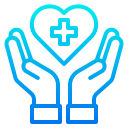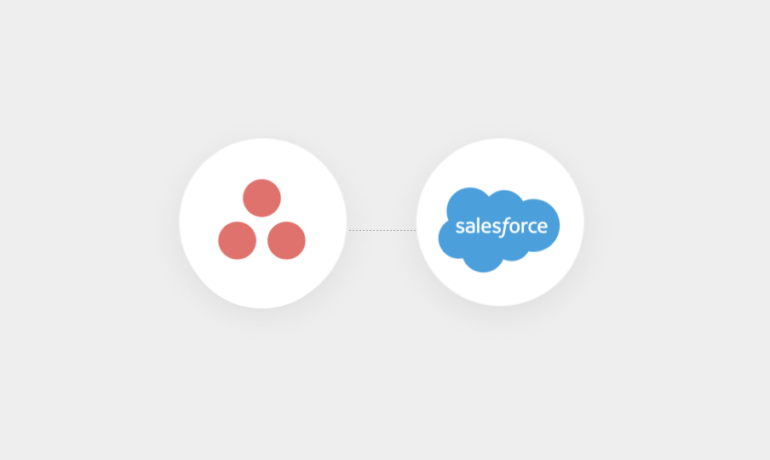What is the Difference Between Datorama and Tableau?
In the current business environment, customer and prospect data serve as the driving force in most everything we do, emphasizing the importance of analyzing, understanding, and acting on accurate data for informed decision-making. Business Intelligence (BI) tools like Datorama and Tableau play an important role in facilitating these processes. This insight conducts a comparative analysis of Datorama vs. Tableau, covering features, capabilities, pricing, support, and training options. Tectonic’s goal is to assist businesses in making informed decisions aligned with their specific needs. If you are choosing between these two tools, contact Tectonic for assistance. Overview of Datorama: Datorama, a cloud-based BI platform, specializes in providing insights into data across a variety of marketing channels. Offering real-time analytics and pre-built connectors for various marketing platforms, Datorama serves as a comprehensive tool for marketing analytics. Its dashboard provides a centralized view of marketing data, automates real-time processing, and incorporates AI-powered insights generated by Salesforce Einstein. Overview of Tableau: Tableau, a widely used BI platform, facilitates easy data connection and visualization. With a user-friendly interface, it allows users to build interactive dashboards and visualizations without coding expertise. Tableau’s adaptability enables it to connect to various data sources, create interactive visualizations, offer data blending, and include forecasting capabilities. Key Features of Datorama and Tableau: Datorama Features: Tableau Features: Pricing Models: Datorama: Custom plans with varying costs based on specific business needs, starting at $3,000 USD per month. Tableau: Tiered plans with pricing ranging from $12 to $70 per user per month. Support and Training: Datorama: Knowledge base, community forums, training courses, and a certification program. Tableau: 24/7 support, online courses, and live training sessions. Choosing the Right BI Solution: Datorama: Suited for businesses with complex data integration needs, ideal for multi-channel marketing analytics and forecasting, offers advanced AI-powered insights. Tableau: Suited for businesses with data visualization and reporting needs, ideal for ad-hoc data analysis and dashboarding, offers powerful visualization capabilities. Benefits of Integration: Final Thoughts: Both Datorama and Tableau excel as BI tools, offering unique strengths. Datorama is tailored for marketing analytics with real-time insights, while Tableau provides versatility in connecting and visualizing data from various sources. Choosing the right solution depends on specific business needs, goals, and budget considerations. Contact Tectonic today for assistance. Like2 Related Posts Salesforce OEM AppExchange Expanding its reach beyond CRM, Salesforce.com has launched a new service called AppExchange OEM Edition, aimed at non-CRM service providers. Read more The Salesforce Story In Marc Benioff’s own words How did salesforce.com grow from a start up in a rented apartment into the world’s Read more Salesforce Jigsaw Salesforce.com, a prominent figure in cloud computing, has finalized a deal to acquire Jigsaw, a wiki-style business contact database, for Read more Health Cloud Brings Healthcare Transformation Following swiftly after last week’s successful launch of Financial Services Cloud, Salesforce has announced the second installment in its series Read more