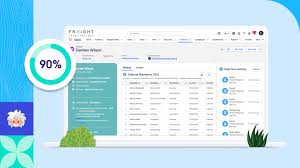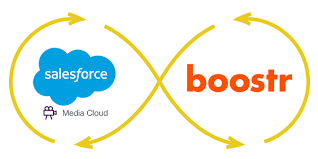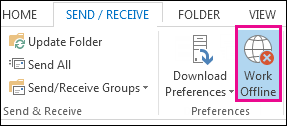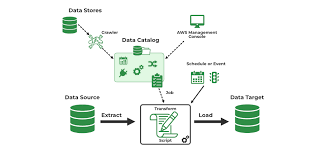Generative AI Replaces Legacy Systems
Generative AI Will Overtake Legacy Stack Vendors With the rise of generative AI, legacy software vendors like Appian, IBM, Salesforce, SAP, Pegasystems, IFS, Oracle, Software AG, TIBCO, and UIPath are becoming increasingly obsolete. These vendors represent the old guard, clinging to outdated business process automation systems, while the future clearly belongs to AI-driven innovation. Back in the early 2010s, discussions around dynamic processes—self-assembling workflows created by artificial intelligence—were already gaining traction. The vision was to bypass the need for traditional process mapping or manually designing new interfaces. Instead, AI would dynamically generate processes in response to specific tasks, allowing for far greater flexibility and adaptability. However, business rules within BPMS (Business Process Management Systems) often imposed constraints that limited decision-making flexibility. Today, this vision is finally within reach. Many traditional stack vendors are scrambling to integrate generative AI into their offerings in a desperate bid to remain relevant. But the truth is, generative AI renders these vendors largely unnecessary. For instance, Pegasystems, like many others, now incorporates generative AI into its software, but users are still bound to old workflows and low-code development systems. The reliance on building processes, regardless of AI assistance, keeps them stuck in the past. Across the board—whether it’s ERP, CRM, or RPA—vendors such as Salesforce, SAP, and IFS remain tethered to their outdated systems, even though they possess all the necessary data, both structured and unstructured, to benefit from a simpler, AI-powered approach. All that’s needed is a generative AI layer on top to handle tasks like customer complaints. Consider a customer complaint scenario: traditionally, a complaint is processed through a defined workflow, often requiring the creation of expensive, custom SaaS solutions. But what if an LLM (Large Language Model) could handle this instead? The LLM could analyze the complaint, extract key information, assess urgency through sentiment analysis, and generate a custom workflow on the fly. It could even generate backend code in real-time to process refunds or update databases, all without relying on legacy front-end systems. The LLM’s ability to create and execute dynamic workflows eliminates the need for static business processes. The AI generates temporary code and UI elements to handle a specific interaction, then discards them once the task is complete. This shifts the focus away from traditional, bloated enterprise systems and towards dynamic, JIT (Just-In-Time) interactions that are tailored to each individual customer. The efficiency gains are not in cutting jobs but in eliminating the need for costly, antiquated software and lengthy digital transformation programs. Generative AI doesn’t require massive ERP or CRM implementations, and businesses can converse directly with customer data through AI, bypassing the need for complex system integrations. Master Data Management, which once consumed millions of dollars and years of effort, is now positioned to become a simple, AI-powered solution. Enterprises already have well-structured and clean data, and adding a generative AI layer could remove the need for integrating or syncing legacy systems. The era of major vendors selling AI-enhanced solutions built on top of decaying software stacks is coming to an end. The idea of using generative AI as the foundation for a new business operating system, without the need for bloated, legacy software, is increasingly appealing. With the global workflow automation market projected to grow to .4 billion by 2030, the future clearly belongs to AI-driven solutions. Like Related Posts Salesforce OEM AppExchange Expanding its reach beyond CRM, Salesforce.com has launched a new service called AppExchange OEM Edition, aimed at non-CRM service providers. Read more The Salesforce Story In Marc Benioff’s own words How did salesforce.com grow from a start up in a rented apartment into the world’s Read more Salesforce Jigsaw Salesforce.com, a prominent figure in cloud computing, has finalized a deal to acquire Jigsaw, a wiki-style business contact database, for Read more Health Cloud Brings Healthcare Transformation Following swiftly after last week’s successful launch of Financial Services Cloud, Salesforce has announced the second installment in its series Read more