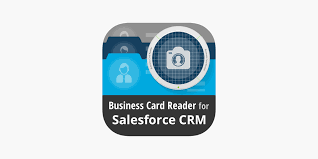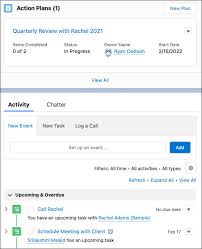Salesforce Email Authentication
Salesforce email authentication plays a crucial role in ensuring the secure transmission of emails for your organization. It serves to help recipient email servers distinguish whether an email originates from a genuine account and if the sender’s identity is authentic, without any attempt at spoofing. When sending emails from platforms like Pardot (Account Engagement), Salesforce, or Marketing Cloud on behalf of your organization’s domain, it is imperative to have SPF, DKIM, and DMARC configurations completed. In the following section, we will explore each authentication method, providing a step-by-step guide to implementing SPF and DKIM policies across Pardot (Account Engagement), Salesforce, and Marketing Cloud. Salesforce Email Authentication Definitions Protocols: Email authentication protocols were developed to enhance the security of Simple Mail Transfer Protocol (SMTP) and combat spam. These protocols require careful implementation and verification before sending emails from each platform. How Does Salesforce Email Authentication Work? SPF verifies the email’s authorization by an authenticated sender (Pardot, Marketing Cloud, or Salesforce), while DKIM authenticates the email through the validation of public and private keys. An analogy to gaining access to a nightclub illustrates this process. Like providing a photo ID at a nightclub entry prevents unauthorized entry, SPF and DKIM ensure the legitimacy of the sender. Why Implement Authentication Protocols? Implementing SPF, DKIM, and DMARC offers several benefits: Preparing for SPF/DKIM Setup Before initiating the SPF and DKIM configuration process, collaborate with your organization’s IT department. Obtain a list of domains available for use in the new platform and understand the process of making DNS changes. Align with your IT team on timelines, and communicate your implementation deadline. Depending on your IT policy, the process may take 2-4 weeks. How to Set Up SPF and DKIM in Pardot (Account Engagement) How to Set Up SPF and DKIM in Salesforce How to Set Up SPF and DKIM in Marketing Cloud Thorough email authentication implementation across all Salesforce platforms ensures secure communication and reliable email deliverability. Regular monitoring, troubleshooting, and adherence to best practices contribute to maintaining a positive sender reputation and optimizing email performance. Confused yet? Tectonic can assist with all your Salesforce email authentication needs. Content updated May 2023 to reflect product name changes. Like1 Related Posts Salesforce OEM AppExchange Expanding its reach beyond CRM, Salesforce.com has launched a new service called AppExchange OEM Edition, aimed at non-CRM service providers. Read more The Salesforce Story In Marc Benioff’s own words How did salesforce.com grow from a start up in a rented apartment into the world’s Read more Salesforce Jigsaw Salesforce.com, a prominent figure in cloud computing, has finalized a deal to acquire Jigsaw, a wiki-style business contact database, for Read more Health Cloud Brings Healthcare Transformation Following swiftly after last week’s successful launch of Financial Services Cloud, Salesforce has announced the second installment in its series Read more