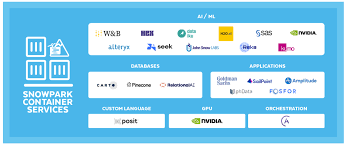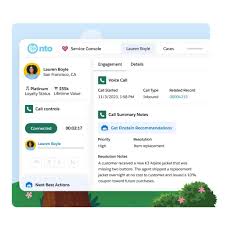Value of Queues in Salesforce
Salesforce Queues serve as a streamlined and collaborative solution for the management of records and tasks. The value of queues in Salesforce is the ease of access they provide for records. They offer an organized and automated method to structure, distribute, and assign work items among users or teams efficiently. Visualize a Salesforce Queue as a virtual container or repository that holds a collection of records or tasks. These items encompass leads, cases, opportunities, or any standard/custom object in your Salesforce org. Instead of manually assigning individual records to specific users, the queue becomes the focal point for distributing work seamlessly. Value of Queues in Salesforce The utility of Salesforce Queues shines in situations where multiple users or teams collaborate in handling incoming requests or overseeing a specific record type. For instance, a customer support team may utilize a queue for incoming cases, allowing any team member to access and work on cases from the shared queue. Significance of Salesforce Queues: In sales and support teams, the influx of leads and issues demanding resolution is often substantial. Without proper assignment of this workload, inefficiencies and mismanagement can arise. Salesforce Queues play a pivotal role in addressing this challenge. A queue acts as an orderly arrangement of records, especially leads, ensuring systematic prioritization and handling. Through the use of queues, collaborating team members can efficiently distribute and manage the workload associated with these records. This collaborative framework empowers employees to share responsibilities and address tasks as they become available. Records remain within the queue until claimed by an individual user. The implementation of queues benefits both the organization’s workforce and its customers. It prevents employee overload by ensuring a balanced distribution of tasks while ensuring prompt attention to customer concerns. As a result, this approach guarantees that no records are overlooked or left unattended. Like Related Posts Salesforce OEM AppExchange Expanding its reach beyond CRM, Salesforce.com has launched a new service called AppExchange OEM Edition, aimed at non-CRM service providers. Read more The Salesforce Story In Marc Benioff’s own words How did salesforce.com grow from a start up in a rented apartment into the world’s Read more Salesforce Jigsaw Salesforce.com, a prominent figure in cloud computing, has finalized a deal to acquire Jigsaw, a wiki-style business contact database, for Read more Service Cloud with AI-Driven Intelligence Salesforce Enhances Service Cloud with AI-Driven Intelligence Engine Data science and analytics are rapidly becoming standard features in enterprise applications, Read more