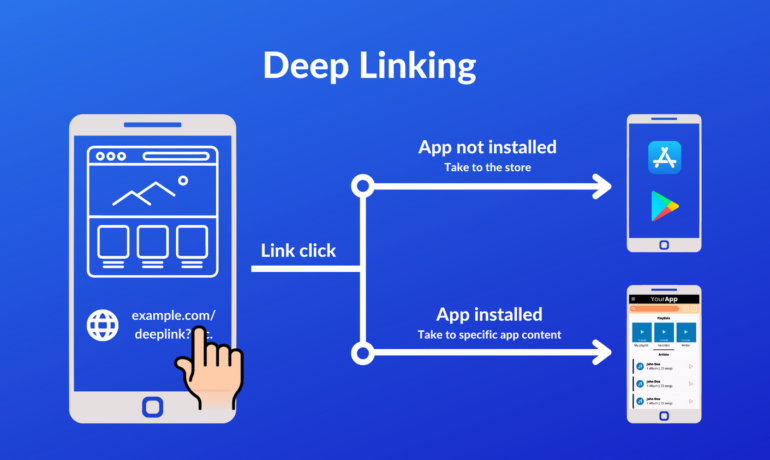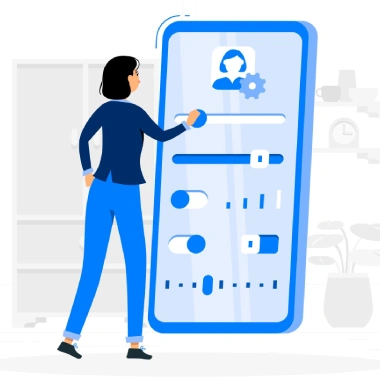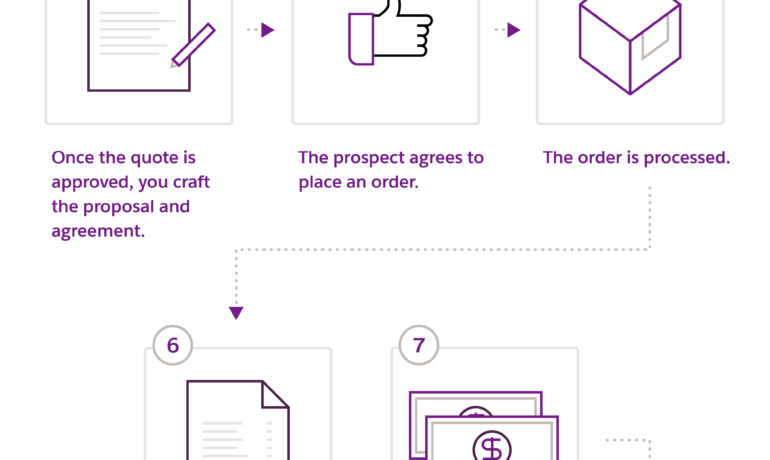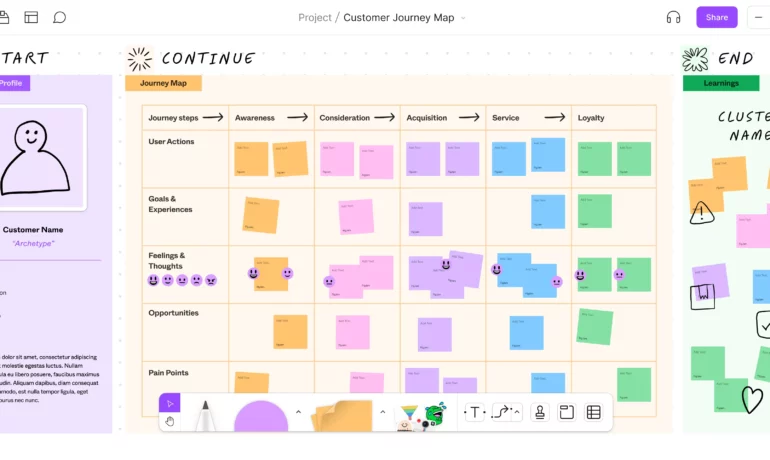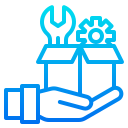Salesforce Product Manager Explained
The Salesforce product manager is responsible for the entire product life cycle. They need to monitor the performance of the company’s products and make necessary changes continuously. The best product managers are always thinking about ways to improve the product and make it more successful. Salesforce product managers work with multiple stakeholders. Customers, partners, executives, and engineers all depend on the product manager to build a well-defined and holistic product experience. Salesforce product managers conceptualize and create new products and capabilities in the Salesforce ecosystem that serve the customers’ – end user – business needs. Product managers are responsible for providing clear release notes to business users as new Salesforce functionality is released and implemented. They deliver end-to-end product management deliverables including stakeholder analysis, product visions, product roadmaps, product requirements, prioritized product backlogs, release plans, and release notes. Core Competencies of Salesforce Product Manager include: The product manager role is responsible for the prioritization of a product’s release course and product life cycle, as well as for coordinating all the processes needed to get a product not only ready for the market but onto the market as well. If your core Salesforce team is missing a solid Salesforce Product Manager, reach out to Tectonic today for assistance. Like Related Posts Salesforce OEM AppExchange Expanding its reach beyond CRM, Salesforce.com has launched a new service called AppExchange OEM Edition, aimed at non-CRM service providers. Read more The Salesforce Story In Marc Benioff’s own words How did salesforce.com grow from a start up in a rented apartment into the world’s Read more Salesforce Jigsaw Salesforce.com, a prominent figure in cloud computing, has finalized a deal to acquire Jigsaw, a wiki-style business contact database, for Read more Health Cloud Brings Healthcare Transformation Following swiftly after last week’s successful launch of Financial Services Cloud, Salesforce has announced the second installment in its series Read more