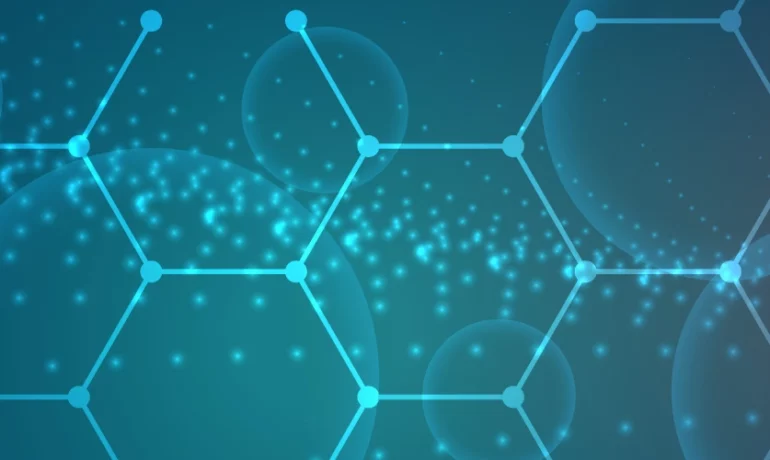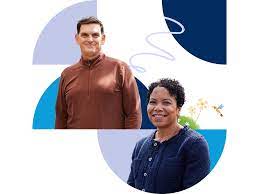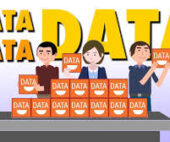Effective account planning is crucial for sales teams to optimize revenue opportunities, foster team alignment, clarify internal sales rep goals, and comprehend customer needs. Account plans play a pivotal role in establishing robust customer relationships. By enabling sales teams to consistently achieve their goals. With a well-crafted and comprehensive account plan for strategic accounts, focus can be aligned to position your team as the trusted partner, emphasizing problem-solving over product sales. Salesforce, a versatile tool evolving over time, empowers companies to enhance their marketing, sales, and service capabilities. Account planning in Salesforce serves as a valuable component of this arsenal. Account Planning With Salesforce Account planning involves the strategic creation of plans to enhance value-driven relationships with key customers. By ensuring long-term development and retention for maximum revenue potential. This process entails mapping essential details about prospects or existing clients, including decision-making processes, competitors, and an organization-wide strategy for winning, retaining, and growing business. In Salesforce, account planning becomes a measurable, repeatable process, ensuring that every client interaction contributes to relationship growth and, consequently, increased revenue potential. Account planning in Salesforce, when executed with Tectonic’s intuitive and strategic customization, not only nurtures client relationships but also facilitates team-wide growth. This expedites deal closures with heightened customer satisfaction, making everyone’s job more manageable. A well-designed account planning management template, tailored to your business’s targets and goals, provides a roadmap for closing deals faster. Tectonic collaborates with you to customize Salesforce tools. Whiteboard existing processes, and create a dynamic account planning management template that evolves with your business. The Significance of Account Plans An account plan consolidates information about customers, competitors, and sales strategy into a simple document. This ensures each customer is set up for success. It goes beyond the structured fields of a CRM, incorporating a variety of information. Annual revenue, key decision-makers, sales timelines, and goals for both the buyer and seller. An account plan unifies the entire account team, providing a strategy execution, facilitating smooth transitions during account changes, and aiding in onboarding subject matter experts. This strategic document outlines the growth trajectory of the client relationship while marking milestones for seamless team transitions. This ensures a consistently smooth experience for the client. While many account plans become static documents, only referenced during their creation phase in Q1, living account plans remain dynamic and relevant throughout the year. These dynamic plans keep account information up-to-date, empowering sales teams to formulate actionable strategies, deliver tangible benefits, eliminate surprises, and predict the likelihood of hitting quarterly goals. Salesforce account planning encourages salespeople to gain a deeper understanding of each customer’s individual needs, motivations, and business situations. A well-designed account plan transforms the 2D visualization of an account in a CRM platform into a 3D, living, breathing, evolving story of the customer and their needs. Empowered by account planning, sales managers can explore new avenues to increase revenue from existing accounts. A detailed account plan provides insights into the client’s business, fostering trust and deeper client relationships. Enhancing Salesforce with Account Planning In the Salesforce ecosystem, communication is vital, and Einstein, Salesforce’s artificial intelligence tool, enhances account planning by automating many customer interactions. This automation allows the sales team to focus on key moments that matter the most in customer interactions. Account planning in Salesforce also facilitates a more insightful approach to account segmentation. Armed with information from the account plan, analytics and Salesforce artificial intelligence can be employed to identify and target key accounts effectively. You should consider both potential and current value. Creating account plans for every account is recommended, especially for larger, more complex, and valuable customers. The historical data generated by account plans prepares businesses for future growth by establishing a simple and repeatable process. Quip as an MVP in Account Planning Quip, a real-time collaborative suite of documents and spreadsheets, serves as a valuable tool in the account planning arsenal. Integrated into Salesforce, Quip simplifies the addition of account plans to every Salesforce account and opportunity record. Transforming numerous business processes and documentation challenges into productivity wins. For organizations conducting formal account planning for the first time, it is recommended to start with key customers for the year. As account planning matures, it becomes a valuable resource for Account Based Marketing (ABM), leveraging historical data for future business expansion. Account planning, when integrated with Salesforce and supported by Salesforce tools like Quip, becomes a powerful strategy for sales teams. It enhances communication and automates interactions. Quip provides valuable insights, ultimately contributing to long-term client relationships and increased revenue potential. Whether implementing or re-implementing Salesforce, Tectonic can assist in incorporating account planning as an essential tool to maximize the benefits of your Salesforce strategy. Like Related Posts Salesforce OEM AppExchange Expanding its reach beyond CRM, Salesforce.com has launched a new service called AppExchange OEM Edition, aimed at non-CRM service providers. Read more The Salesforce Story In Marc Benioff’s own words How did salesforce.com grow from a start up in a rented apartment into the world’s Read more Salesforce Jigsaw Salesforce.com, a prominent figure in cloud computing, has finalized a deal to acquire Jigsaw, a wiki-style business contact database, for Read more Service Cloud with AI-Driven Intelligence Salesforce Enhances Service Cloud with AI-Driven Intelligence Engine Data science and analytics are rapidly becoming standard features in enterprise applications, Read more