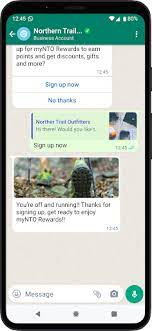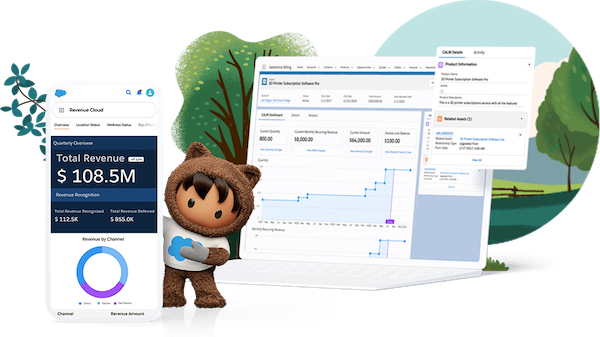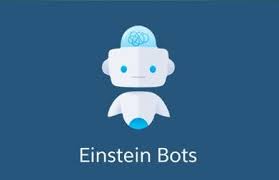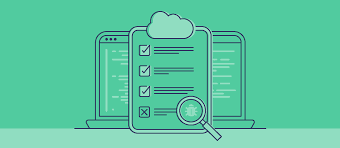Salesforce and WhatsApp Forge Alliance to Revolutionize Global Customer Engagement. Whats Up With Whatsapp today? In a groundbreaking collaboration, Salesforce and Meta have joined forces to redefine how individuals and businesses interact on a global scale. Salesforce will introduce WhatsApp-first business messaging to its customers, presenting a novel avenue for sales, marketing, and support initiatives directly within conversational threads. This strategic partnership aims to elevate customer engagement, expedite sales processes, and enhance customer support outcomes through seamless, real-time interactions. Messaging represents the forefront of customer engagement, emerging as the preferred channel for communication among consumers worldwide. A staggering 90% of customers emphasize the significance of the experience a company offers, placing it on par with the quality of its products or services. Moreover, a substantial 66% of online adults across the globe favor messaging as their primary mode of communication with businesses. At Dreamforce 2022, Salesforce and Meta announced their strategic collaboration, paving the way for Salesforce customers to establish direct connections with their clientele and craft innovative messaging experiences on WhatsApp. This integration will facilitate modern, convenient, and personalized interactions between individuals and businesses, transcending traditional boundaries across marketing, commerce, and service domains. Leveraging the groundbreaking Salesforce Genie data platform, companies can engage their customers through tailored, real-time interactions, bolstered by seamless integration with Facebook and Instagram. Whats Up With Whatsapp This transformative integration empowers brands to effortlessly customize their interactions, delivering timely responses, comprehensive support, and effective product promotions. By catering to customer preferences for convenience and personalization, businesses can significantly enhance engagement, loyalty, and overall satisfaction. Leading brands like L’Oréal are poised to revolutionize customer engagement through WhatsApp-branded experiences, enabling faster, more immersive interactions and 24/7 support within messaging threads. As Asmita Dubey, Chief Digital & Marketing Officer at L’Oréal, affirms, this innovative solution presents an unparalleled opportunity to drive conversational commerce and foster deeper engagement with customers in the beauty industry. Messaging represents a pivotal frontier in customer engagement, offering a direct and preferred channel for interaction. With the integration of WhatsApp into Salesforce’s Marketing Cloud, Service Cloud, and Commerce Cloud applications, businesses can seamlessly integrate promotional and customer service messaging, further enhancing customer engagement and loyalty globally. The innovative features offered through WhatsApp-first business messaging, coupled with the robust capabilities of Salesforce’s suite of applications, enable brands to craft personalized customer experiences at scale. By leveraging AI-driven insights and automation, businesses can streamline sales and service conversations, leading to improved efficiency and customer satisfaction. Furthermore, customizable message templates, interactive elements, and stringent privacy measures ensure that every interaction on the platform is tailored, secure, and aligned with customer preferences. Through this strategic alliance, Salesforce and WhatsApp are poised to empower businesses worldwide to deliver personalized, conversational experiences that drive sales, enhance customer service, and foster lasting connections with customers across diverse markets. As Michael Affronti, General Manager of Messaging at Salesforce, succinctly summarizes, “WhatsApp-first business messaging enables every Salesforce customer to provide personal and conversational experiences that increase sales, improve customer service, and engage customers wherever they are.” Availability: The Salesforce Integration with WhatsApp Business Platform for Marketing Cloud is slated to be generally available in December 2022, with additional integrations expected to follow in subsequent months. *Based on Business Messaging Usage Research by Kantar; April 2022. Get in touch with your customers via the world’s most popular messaging app. Connect your business to the WhatsApp Business API. And unlock all the features that will boost your business. Setting Up WhatsApp in Service Cloud Enable your support team to assist customers via WhatsApp by creating a Messaging channel. Customers can reach out to your company through the mobile or desktop app, and agents can respond directly from the Service Console. Required Editions: Available in Lightning Experience. Explore Enhanced WhatsApp Channel Capabilities: In an enhanced WhatsApp channel within Salesforce, your support team gains access to a suite of messaging tools designed to efficiently resolve customer issues. Agents and enhanced bots can communicate with customers using various formats, including voice messages, different file types, and questions with clickable options. If necessary, agents can transfer customers to other agents, queues, or Omni-Channel routing flows, or mark a session as inactive if the customer becomes unresponsive. Additional features such as read and delivery receipts, typing indicators, flag raise, and supervisor whisper empower agents to manage their workload effectively. Moreover, agents can initiate messaging sessions with customers, while administrators can utilize flows to send automated notifications based on approved WhatsApp templates. Starting an Active WhatsApp Conversation from the Service Console: You can create one or multiple enhanced WhatsApp channels via the Messaging Settings page in Setup, with each channel associated with a distinct messaging platform number. Important Notes: Standard WhatsApp channels are set to retire in mid-2025 due to WhatsApp API changes. As of July 1, 2024, creating new standard WhatsApp channels is no longer possible. To prevent service disruptions, it’s recommended to upgrade existing standard channels to enhanced ones before July 30, 2025. Refer to Considerations for Upgrading or Migrating to Enhanced WhatsApp for further details. Getting Started: From the WhatsApp VP of Business Messaging at Meta New integration will help businesses build experiences to chat with customers on WhatsApp, while being able to manage communication directly from the Salesforce platform. We want more people to benefit from faster, richer interactions, and we continue to invest in ways to make it quick and easy for businesses to get up and running on the platform. Today we’re taking a big step in making our WhatsApp Cloud API’s powerful capabilities easily available to all Salesforce customers globally, through a new partnership that will enable these businesses to offer new experiences right on WhatsApp and easily manage these across Salesforce Customer 360 applications. Messaging is quickly becoming the go-to way for businesses to communicate with their customers. Already, more than one billion users connect with a business account across Meta’s messaging services every week, and this pace is only accelerating. Earlier this year, we opened up the WhatsApp Business Platform to