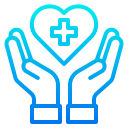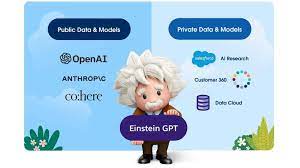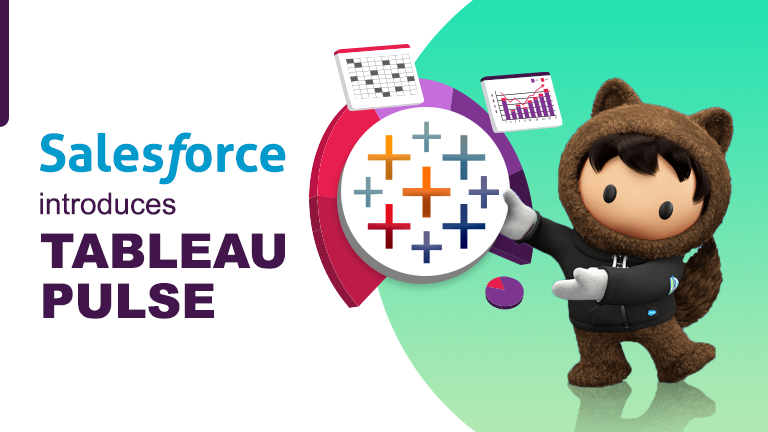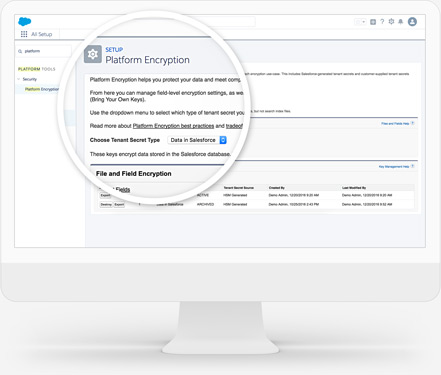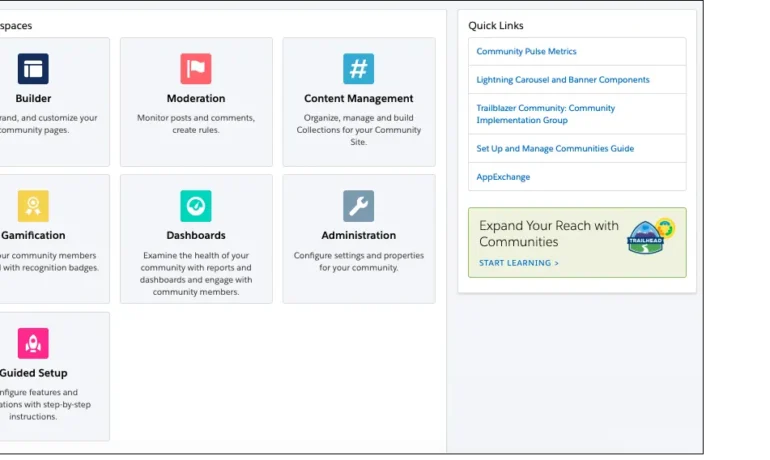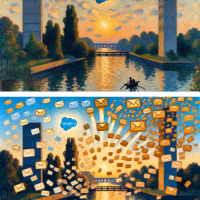Account Engagement for Healthcare and Life Sciences
Salesforce took a strategic approach to cater to specific industries a few years ago, introducing the ‘Industries’ Cloud products. These products aimed to offer tailored CRM frameworks that address the unique needs of organizations within those industries. By enabling businesses to leverage Salesforce efficiently without the need for extensive structural modifications. Account Engagement for Healthcare and Life Sciences is one of those industry specific products. Industry Specific Having worked with diverse businesses spanning various industries, one could observe the distinct structural variations in Sales Cloud from one industry to another. It became evident that Salesforce Marketing Cloud Account Engagement needed to adapt to seamlessly integrate into this framework, aligning with Salesforce records and processes rather than competing with them. Account Engagement for Healthcare Account Engagement, formerly known as Pardot, has responded by introducing industry-focused offerings, with specific emphasis on Salesforce Health Cloud and Financial Services Cloud. This discussion will look into Account Engagement (Pardot) for Healthcare & Life Sciences, highlighting popular healthcare marketing use cases within this vertical. Before exploring these use cases, let’s understand the unique features of Salesforce Health Cloud compared to the standard Sales Cloud. Salesforce Health Cloud: Key Differentiators Salesforce Health Cloud extends beyond marketing hype, presenting substantial differences beneath the surface compared to the standard Sales Cloud. Understanding the structured objects on the Salesforce side is crucial, as Account Engagement (Pardot) must seamlessly integrate into this data model, complementing Salesforce records and processes. Notable features of Salesforce Health Cloud include: Source: ‘The Health Cloud Data Model,’ developer.salesforce.com. Note: Not all objects listed are included. 3 Healthcare Marketing Use Cases for Marketing Cloud Account Engagement, formerly Pardot Given the complex web of relationships in Health Cloud, Account Engagement, primarily B2B, focuses on engaging healthcare professionals. Here are three use cases for different sub-verticals: Salesforce Account Engagement’s alignment with Salesforce’s industry-specific mission marks a positive step, offering tailored solutions for verticals with distinct CRM requirements. This alignment is expected to enhance the compatibility of Pardot-specific objects with Health Cloud objects, improving record synchronization, segmentation, and overall marketing operational efficiency. Tectonic looks forward to assisting your organization in uniting the marketing power of Account Engagement with Health Cloud. Contact us today. Like Related Posts Salesforce OEM AppExchange Expanding its reach beyond CRM, Salesforce.com has launched a new service called AppExchange OEM Edition, aimed at non-CRM service providers. Read more The Salesforce Story In Marc Benioff’s own words How did salesforce.com grow from a start up in a rented apartment into the world’s Read more Salesforce Jigsaw Salesforce.com, a prominent figure in cloud computing, has finalized a deal to acquire Jigsaw, a wiki-style business contact database, for Read more Service Cloud with AI-Driven Intelligence Salesforce Enhances Service Cloud with AI-Driven Intelligence Engine Data science and analytics are rapidly becoming standard features in enterprise applications, Read more