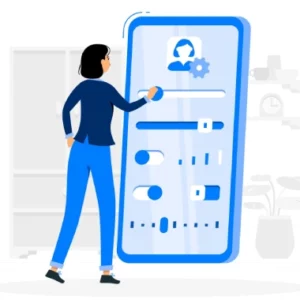Journey Builder Enhancements Summer ’23. Optimize your journeys with the Journey Builder System Optimization Dashboard (beta). Simplify your journey with enhanced exit and goal criteria. View journeys by Salesforce data entry objects. You can now download Journey Builder history via REST API, and streamline journey navigation with expandable and collapsible paths. Use an email activity delivery window without an hourly threshold in Journey Builder.
- Streamline Journey Navigation with Expandable and Collapsible Paths in Journey Builder
In running journeys, you can now expand or collapse all journey activities at once. Collapsing activities (Decision Splits) also updates the journey canvas size to allow you to zoom in on certain sections of the canvas to review configuration builds or troubleshoot. - Download Journey Builder History via REST API
Marketing Cloud developers can download up to 30 days of journey history by business unit using REST API to a CSV or TSV file. Download data about journeys, activities, status, errors, and more to help with troubleshooting, segmentation, and reporting. - Use an Email Activity Delivery Window Without an Hourly Threshold in Journey Builder
Throttle email sends in Journey Builder by separately specifying the delivery window and hourly threshold for an email activity. For example, to implement a burst send during a specific time frame, define only a delivery window. This feature was previously available only in Email Studio and Automation Studio. - Simplify Journeys with Enhanced Exit and Goal Criteria
You can now use Journey data and Contact data together as part of Exit and Goal criteria instead of using unnecessary Decision Splits. Compare dataset attributes and streamline use cases, such as monitoring whether a contact’s status or lifetime value has changed since entering the journey. - Optimize Journey Performance with the System Optimization Dashboard (Beta)
Optimize the performance of your journeys in your business unit with the new System Optimization dashboard (beta). This dashboard includes journeys and configurations that can affect overall system processing speed. - View Journeys by Salesforce Data Entry Object
If you’re a Marketing Cloud Connect customer that uses Salesforce data entry in your journeys, you can identify and act on journeys that are close to meeting the Apex limit of journeys per object. On the Journeys Dashboard, select filters to see all journeys that use a Salesforce Data Entry event. Apply a subfilter to see journeys within a specific standard or custom object.