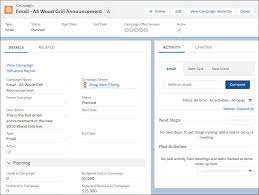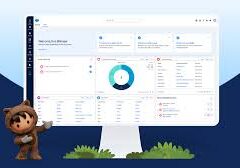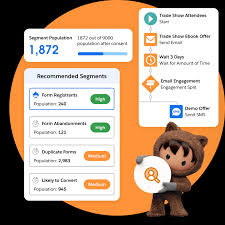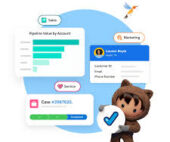Salesforce Campaigns Overview
1. What is a Salesforce campaign?
- A Salesforce Campaign is a feature that tracks opportunities and leads associated with your marketing initiatives.
2. Why create a campaign in Salesforce?
- Salesforce campaigns enable you to monitor engagement and evaluate marketing efforts effectively. They are customizable to align with your business objectives, requiring careful configuration of the Campaign object.
3. Can leads be added to campaigns in Salesforce?
- Yes, leads can be added to campaigns through various tools within Salesforce, such as Campaign reports or existing Contact and Lead list views.
4. Can a lead be part of multiple campaigns in Salesforce?
- Yes, leads and contacts can be associated with multiple campaigns, either through parent-child relationships or individually across different campaigns.
5. Can accounts be added to campaigns in Salesforce?
- Accounts can be added to campaigns as campaign members. However, opportunities created under those accounts may not be reflected in the campaign.
6. How do I allow users to create campaigns in Salesforce?
- To grant users permissions to create campaigns, create a Campaign Permission Set, assign it to the standard user, and configure the appropriate object and field permissions.
7. What is the limitation of campaign members in Salesforce?
- Salesforce imposes a limit of 50,000 records for campaign members.
8. Why can’t I create a campaign in Salesforce?
- If you encounter issues creating or updating campaigns or campaign members, it may be due to insufficient permissions granted by your administrator. Contact your administrator to resolve permission-related issues.
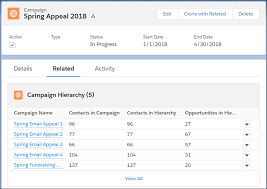
Navigating Salesforce Campaigns
1. Accessing Campaigns in Salesforce
- Log in to your Salesforce account and navigate to the Campaigns tab to view a list of your campaigns.
2. Customizing Campaign Types
- Customize the Type field on your campaigns to categorize them based on the method or channel, allowing for better monitoring of campaign performance.
3. Managing Campaign Member Statuses
- Define member statuses to track prospect interactions with your marketing assets, providing insights into their engagement.
4. Creating Campaign Hierarchies
- Configure campaign page layouts and establish parent-child relationships to organize and link individual marketing campaigns, facilitating data aggregation and analysis.
5. Understanding Salesforce Campaign Management System
- Utilize Salesforce campaigns to enhance communication between marketing and sales teams, track ROI, and optimize marketing strategies based on past performance.
Final Salesforce Campaign Thoughts
- Salesforce campaigns offer robust capabilities for organizing, tracking, and analyzing marketing initiatives. By leveraging these features effectively, businesses can streamline their marketing processes and drive better outcomes.