Campaign Influence in Salesforce enables the attribution of multiple campaigns to an opportunity, although each opportunity can only have one primary campaign for ROI calculations and rollup summaries. Despite not being able to use multiple campaigns for populating rollup fields, Campaign Influence allows users to analyze the success of multiple related campaigns tied to an opportunity. Salesforce Campaign Attribution Explained.

To view Campaign Influence on an opportunity detail page, simply add the related list to the Salesforce page layout. Once added, you can manually associate the opportunity with campaigns or rely on automatic association, if enabled.
Automatic Association occurs when a contact role is added to an opportunity. Salesforce automatically updates the Campaign Influence related list with any campaigns associated with the contact roles on the opportunity.
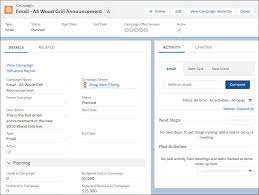
Generally speaking, there are six main types of attribution models – first-touch, last-touch, linear, time decay, U-shaped, multi-touch, and W-shaped multi-touch. Additionally, you can create customized attribution models based on your needs and wants.
Last-Touch—Assigns 100% of influence and revenue earned to the last campaign a prospect touches before a deal is closed. No matter what other campaigns the prospect has interacted with, this model attributes all influence to the final touchpoint.
Time decay attribution is a multi-touch attribution model which assigns credit to touchpoints encountered closer to the time of conversion, compared to those that occurred further back in the customer journey.
Attribution in Salesforce allows you to connect your lead and deal stages to marketing touches including on and offline channels and campaigns.
Lead attribution is a way for marketers to track the digital touchpoints and actions a customer takes during the buyer journey. Doing so will help you better calculate the ROI of marketing efforts by looking at what initiatives accomplished specific goals and led to conversions.
🔔🔔 Follow us on LinkedIn 🔔🔔














