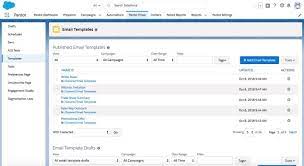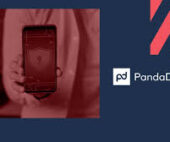The introduction of the Pardot Lightning App marks a significant milestone in Pardot’s integration with the Salesforce platform. Salesforce’s long-standing goal has been to unite marketing and sales teams, which historically operated in silos.
Pardot Lightning seamlessly integrates Pardot into the Salesforce Lightning Experience (LEX), affecting not only the user experience (UX) but also Pardot’s underlying infrastructure, including the data model.
With the shift to the Pardot Lightning, all new Pardot features and enhancements are exclusive to the Lightning interface, following the discontinuation of Pardot-only logins. This transition is beneficial as Pardot Lightning leverages the broader capabilities of the Salesforce platform.
What is the Pardot Lightning App?
Pardot Lightning replaces Pardot’s “Classic” interface, aligning Pardot’s accessibility within Salesforce. Originally an independent product, Pardot’s interface evolved separately from Salesforce’s core platform prior to its acquisition. Pardot Lightning seamlessly integrates Pardot’s functionalities within Salesforce.
Salesforce has heavily invested in the Lightning Experience to enhance productivity, boasting a significant return on investment (341%). Their mission aims to benefit end users during work, administrators during customization, and developers during building.
Key Features of the Pardot Lightning App:
- No More Iframes: Upon enabling Pardot Lightning, users remain within Salesforce Lightning without the need for iframes, offering a streamlined experience.
- Unified Navigation: The top navigation bar includes Pardot-specific tabs like ‘Content’ and ‘Automations’ alongside Salesforce tabs. Users can mix and match Salesforce object tabs, such as ‘Campaigns’, within the Pardot app.
- Prospects Sidebar: Provides visibility into all ‘people’ records across Salesforce and Pardot, encompassing visitors, prospects, leads, and contacts.
Getting Started with the Pardot Lightning App:
To implement the Pardot Lightning App, refer to the Pardot Lightning Implementation Guide for the latest steps and considerations:
- Enable the App: Navigate to Marketing Setup → Setup Assistant and enable Pardot Lightning.
- User Access: Assign Salesforce or Identity licenses to users and apply necessary permission sets from Manage Connected Apps in Salesforce Setup.
- Configuration: Customize the app by managing profiles, permission sets, and navigation items within the App Manager.
Integrating Pardot Functionality:
Beyond the Pardot Lightning App, Pardot functionality can be embedded within Salesforce through various means:
- Campaign Related Lists: Display associated marketing assets (forms, landing pages) within Salesforce Campaigns.
- Engagement History Components: Showcase prospect interaction history directly in Salesforce.
- Engagement History Dashboards: Out-of-the-box dashboards illustrating campaign performance and prospect engagement.
- Marketing Reports: Leverage Salesforce reports for detailed insights into engagement history by setting up custom report types.
Pardot Lightning streamlines Pardot’s integration with Salesforce, offering enhanced capabilities and a unified user experience within the Lightning platform.