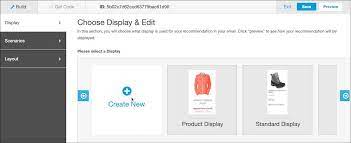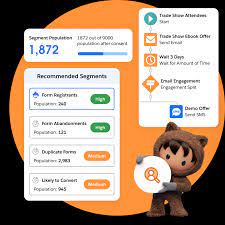Einstein Web Recommendations leverage Einstein’s capabilities to analyze user behavior, construct preference profiles, and deliver personalized content tailored to each website visitor. Utilize application scenarios to fine-tune recommendations according to your specific business rules.
Web Recommendations are provided through two methods: a JSON response or HTML/JS. While the JSON response is the recommended delivery method due to its flexibility, HTML/JS can be used if the web team is unable to work with JSON. As the JSON method allows for greater flexibility, you are responsible for parsing and styling the recommendations within your web environment.
Marketing Cloud Einstein Recommendations enable the creation of product or content recommendations for display on your website. The Einstein Recommendation Engine necessitates a minimum of three active items in your product catalog.
Incorporate any catalog field into the web recommendation call, emphasizing a clear understanding of the data driving recommendations during catalog setup.
A unique web recommendation call is generated for each page type, with Home, Product, Category, Cart, and Conversion pages recommended as a best practice. However, there is no restriction on the number of pages that can be configured in the UI. Page templates are utilized by Einstein Recommendations, treating a Product Page as a template for building personalized recommendations specific to a product page.
Different types of page templates may have distinct scenarios and contexts. For instance, recommendations on a product page may be based on the viewed product, adding context. Conversely, homepage recommendations rely on overall user affinity, lacking specific context.
Integrate the Einstein Web Recommendations code into the designated page’s code, incorporating both the JavaScript for the recommendation call and the HTML recommendation zone placeholder provided.
Select and configure the content to be included in your web recommendations:
- Click the name igdrec_1 and provide a new name.
- Choose Number or Range from the dropdown.
- Enter the number or select the range of recommendations to return.
- Preview recommendations by clicking Preview.
- To add more recommendation areas to the page, click Add Another Area and repeat steps 1–4.
- Click Save, and the Build tab will close, returning you to the web personalization dashboard with the new page listed.