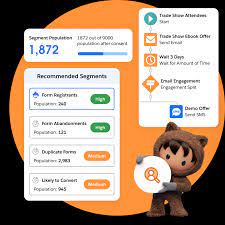Salesforce offers two primary CRM solutions: Salesforce Essentials and Salesforce Professional, each tailored to different business needs.
Salesforce Essentials: Salesforce Essentials is designed for small businesses, offering fundamental CRM tools at an affordable price. It’s ideal for teams of up to five members and provides a unified view of customer interactions across multiple channels, including email, chat, social media, and phone. This platform simplifies customer support with a consolidated help center for common inquiries. Priced at $25 per month, Essentials is budget-friendly and easy to set up, making it suitable for startups and small teams looking for a straightforward CRM solution.
Salesforce Professional: On the other hand, Salesforce Professional targets larger businesses with more complex CRM requirements. It extends beyond basic CRM functionalities to include advanced features such as lead management, customizable sales processes, and comprehensive reporting capabilities. Key attributes of Professional include forecasting tools, Einstein Activity Capture for enhanced productivity insights, and a mobile app with full offline functionality. Priced at per user per month, Professional caters to businesses needing extensive customization options and deep data analysis capabilities to manage complex sales processes and customer relationships effectively.
Comparison:
- Price: Essentials costs $25 per month, while Professional is priced at $80 per user per month.
- User Limit: Essentials supports up to 5 users, whereas Professional offers scalability with unlimited user capacity.
- Reporting and Dashboards: Essentials provides basic reporting capabilities suitable for smaller teams, while Professional offers customizable reports and dashboards for detailed data analysis.
- Mobile App Functionality: Essentials has limited mobile app functionality, whereas Professional includes full offline access, ideal for teams needing CRM capabilities on the go.
- Email Integration: Essentials offers basic email integration, while Professional integrates deeply with Outlook and Gmail for more comprehensive email-CRM synchronization.
- Customization: Essentials has limited customization options, whereas Professional provides extensive customization capabilities to tailor the CRM to specific business processes.
| Salesforce Essentials | Salesforce Professional | |
|---|---|---|
| Price | $25 per month | $80 per user, per month |
| User limit | Up to 5 users | Unlimited users |
| Reporting and Dashboards | Basic reporting capabilities | Customizable reports and dashboards |
| Mobile App Functionality | Limited | Full offline functionality |
| Email Integration | Basic email integration | Advanced integration with Outlook and Gmail |
| Customization | Limited customization options | Extensive customization options |
Customization
The customization options in Essentials are limited, which is often sufficient for smaller businesses that don’t need complex customization. Extensive customization options in Professional allow larger businesses to tailor the CRM to their specific processes and needs, a critical feature for complex business structures.
Salesforce Essentials is widely considered a beneficial instrument for small enterprises, providing essential features for customer relationship management, sales, and marketing automation. It is valued for its accessibility, user-friendly interface, and all-in-one platform. Strong choices for customer service are provided, and it connects effectively with other corporate tools and is expandable. The software has a learning curve for certain users, and you can’t access advanced functions unless you pay more. A reliable internet connection is necessary for the often intricate setting and customization. Concerns are also raised about reporting functionality and extra costs for premium services that exceed the basic subscription charge.
Users of Salesforce Professional recognize the platform’s extensive features and ease of use. They also commend it for its ability to integrate with other platforms, like WhatsApp. Some people do, however, feel that the UI could be more contemporary and intuitive. There is disagreement over the frequency of updates and the unresponsiveness of various parts of the customer support. Users value the tool’s capacity to enhance workday routines, its intuitive design, and its simplicity in integrating with lead generation and sales channels. The cost is observed to be greater than that of comparable suppliers, and third parties are frequently needed for the implementation phase.
Can Salesforce Essentials scale with my growing business?
Salesforce Essentials is tailored for small businesses and startups and while it offers essential CRM tools, it has limitations in scalability due to its user cap and basic feature set. For businesses anticipating significant growth, transitioning to Salesforce Professional or another higher-tier Salesforce product might be necessary.
Conclusion: Choosing between Salesforce Essentials and Salesforce Professional depends on the size of your business, your budget, and the complexity of your CRM needs. Essentials is suitable for small teams and startups looking for an affordable, easy-to-use CRM solution. In contrast, Professional is geared towards larger businesses that require advanced features, customization options, and robust reporting capabilities to manage complex sales operations effectively.