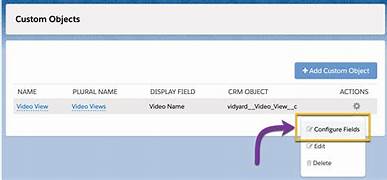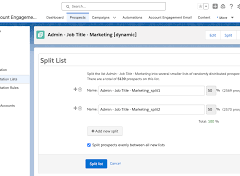Considerations for Syncing Custom Objects in Account Engagement
When syncing custom objects between Salesforce and Account Engagement, the following key considerations should be taken into account:
- Create in Salesforce First: Always create the custom object in Salesforce before attempting to sync or create it in Account Engagement.
- Object Queryability: Ensure that the Salesforce custom object is queryable; otherwise, it won’t appear in the CRM Object dropdown within Account Engagement.
- Read-Only in Account Engagement: Custom objects are read-only within Account Engagement.
- No Variable Tags: Variable tags cannot be used with custom objects.
- Background Syncing: Custom objects sync automatically in the background every 10 minutes.
- Automatic Syncing: New custom object records sync automatically once the custom object is created and mapped. Similarly, updates to custom object records sync automatically. However, any custom objects created in Salesforce before the Salesforce Connector was established must be manually synced.
- Role Permissions: Custom user roles do not have access to custom objects by default. Permissions must be manually granted for each custom role.
- Large Object Integration: If integrating a custom object with more than 800,000 records, it’s advisable to consult with your Account Executive or Customer Success Manager before proceeding.
- Salesforce Macros: Salesforce Macros and their related objects cannot be synced and will not appear in the CRM Object dropdown in Account Engagement. These include Macro, MacroHistory, MacroInstruction, MacroInstructionChangeEvent, MacroShare, MacroUsage, and MacroUsageShare.