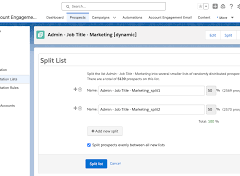Account Engagement allows you to track and convert prospects who visit your website after clicking on links in emails sent via a third-party system. By appending a tracking parameter to your URLs, you can associate email clicks and page views with prospects in your database.
How It Works
When a prospect clicks on a tracked link, Account Engagement checks if a prospect record already exists for the email address:
- If no record exists, a new prospect is created.
- If multiple records exist, the activity is attributed to the prospect with the most recent Last Activity.
How to Append a Tracking Parameter
To enable tracking, modify your links by appending a parameter that identifies the clicking recipient.
Original Link
http://www.site.com/example
Modified Link with Tracking Parameter
http://www.site.com/example?pi_list_email=[email]
Replace [email] with your email provider’s merge field for the recipient’s email address. For example, if sending an email to [email protected] and [email protected], the links would dynamically generate as:
http://www.site.com/[email protected]http://www.site.com/[email protected]
Since merge fields vary by platform, consult your email provider’s documentation for the correct syntax (e.g., %%email_address%% or {email}).
Important Considerations
✅ Your website must have Account Engagement tracking code – The destination page must include the Account Engagement JavaScript tracking code to capture visitor data.
❌ Do not use Account Engagement’s default unsubscribe link – Since unsubscribe links in Account Engagement emails are unique to each recipient, they won’t function correctly in third-party email systems.
🔍 Enhanced Tracking with Custom Redirects – You can apply this tracking parameter to Account Engagement custom redirects for improved reporting.
- This provides an aggregated view of all prospects who clicked the link.
- However, bit.ly versions of custom redirects do not support this tracking method and won’t track clicks correctly.
By implementing these tracking techniques, you can seamlessly integrate third-party email activity into Account Engagement and improve your lead conversion strategy.
By Tectonic Marketing Operations Director, Shannan Hearne